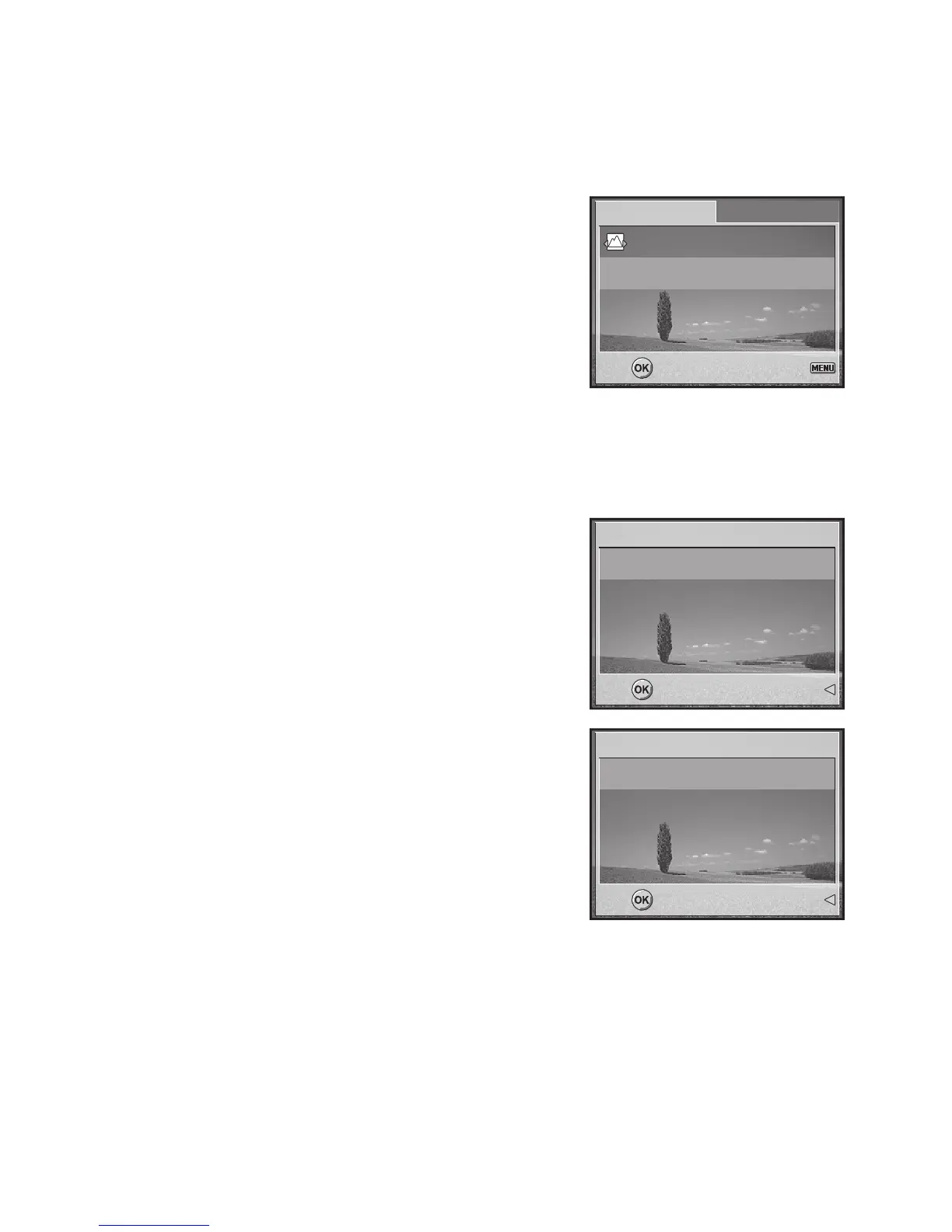EN-44
Protecting Images/Video Clips
Set the data to read-only to prevent images from being erased by mistake.
1. Press the N (Playback) button.
The last recorded image appears on the
LCD monitor.
2. In N (Playback) mode, use x or y to select
the desired images.
To view the previous image, press the
x
button.
To view the next image, press the y
button.
3. Press W. The [Playback1] menu is
displayed.
4. Use w to select [Protect] and press the e
button.
5. Use
v or w to choose the desired setting,
then press the
e button.
[Protect One]: Protect one image/movie.
[Protect All]: Protect all images/movies (at
once).
6. Use v or w to select [Lock], then press the
e button to confirm.
Press W to return to the N (Playback)
mode. The y indicator appears on the
selected image.
If you wish to cancel the protect function,
select [Unlock].