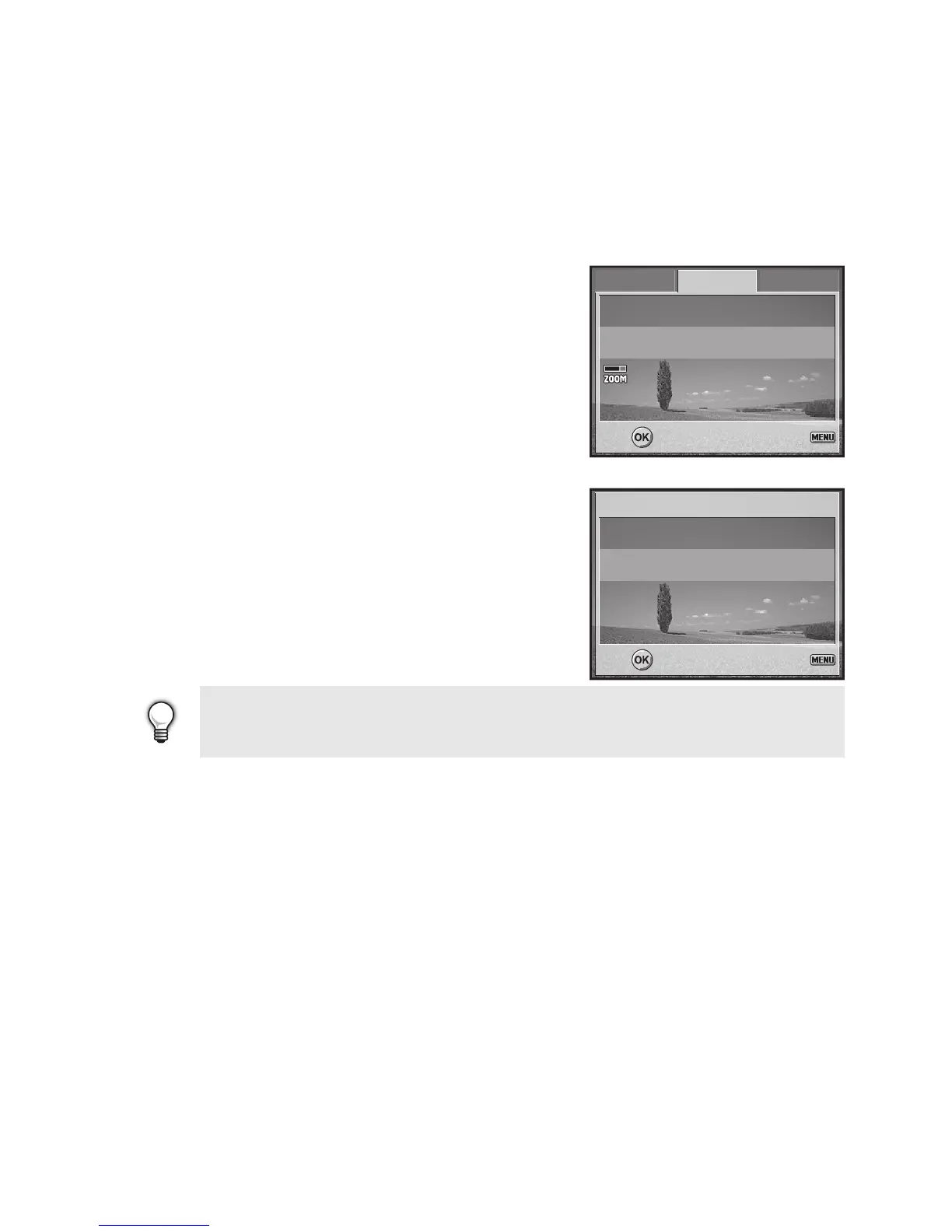EN-32
Capture Mode
Burst
This mode is used for continuous shooting. 3 pictures are taken continuously while the
shutter release button is pressed.
1. Rotate the mode dial to A, D, @, E, F or
G and turn your camera on by pressing the S
button.
In A (Auto) Mode, press W to access
in menu directly.
2. Press W, then use y to select the
[Mode2] menu.
3. Use w to select [Capture Mode], then press
the e button.
4. Use
v or w to select [Burst], then press the
e button.
5. To exit from the menu, press the W button.
The
Q indicator is displayed on the
monitor screen.
6. Press the shutter button all the way to shoot.
• In Burst mode, the flash mode will be set to OFF automatically.