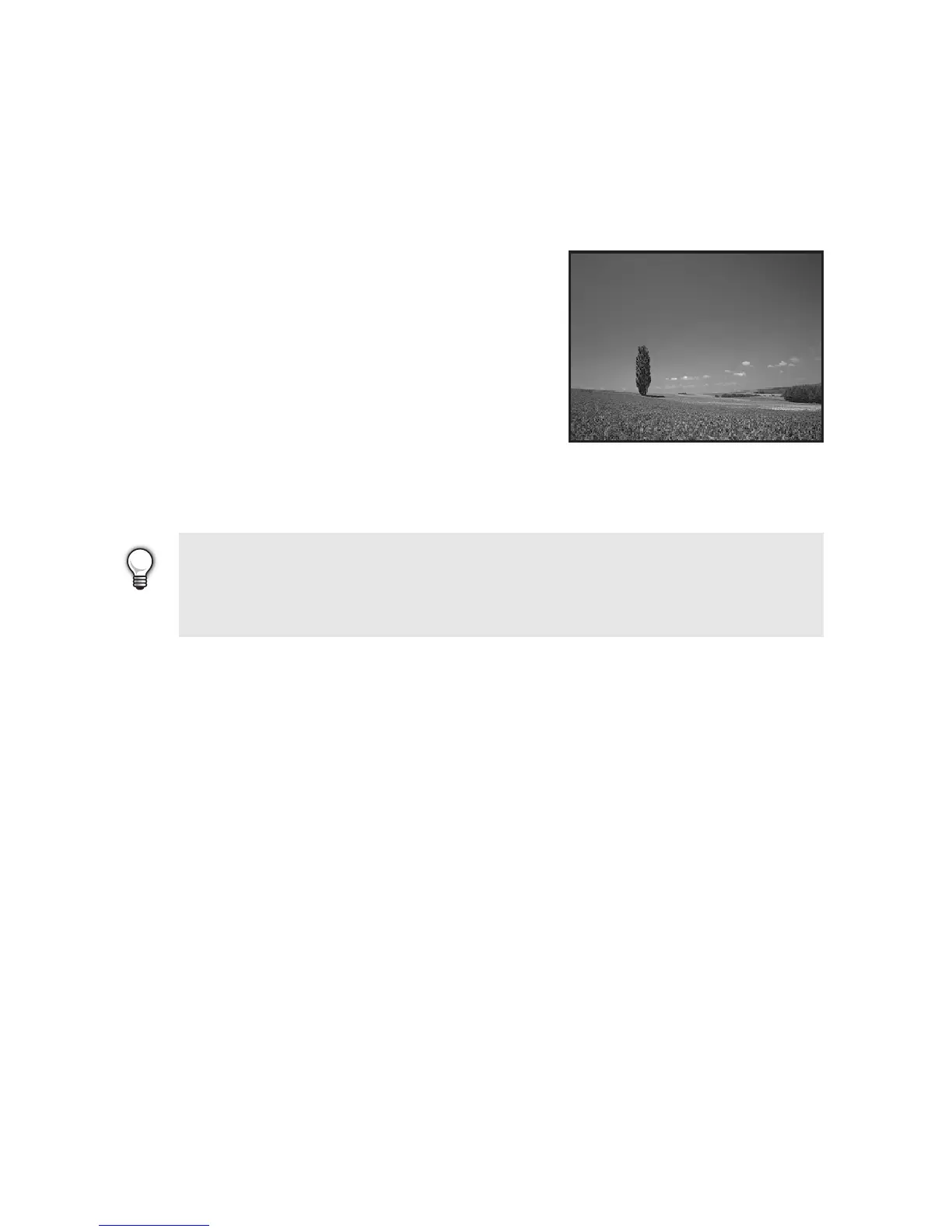EN-35
PLAYBACK MODE
Viewing Images
You can display the still images you have just captured at a time.
1. Press the
S button to turn on the camera.
2. Press the
N (Playback) button.
The last recorded image appears on the
LCD monitor.
3. Use x or y to select the desired images.
To view the previous image, press the x
button.
To view the next image, press the y
button.
• The playback information displayed on the LCD monitor will disappear
after seconds of time.
• If there is no image stored in the internal memory or on the memory card,
[No Image] message will appear on the monitor.
{D