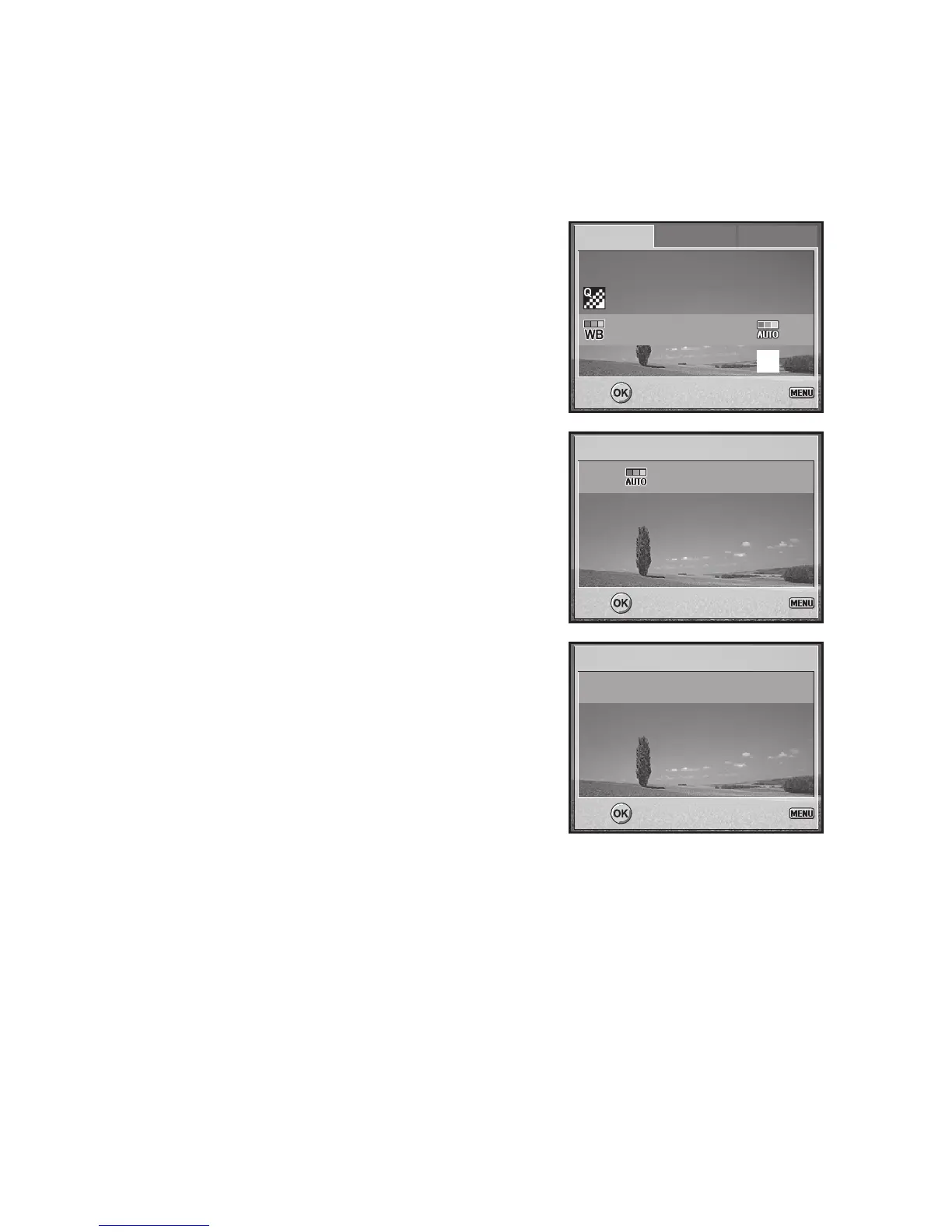EN-31
Setting White Balance
This feature lets you make adjustments to compensate for different lighting types
according to your shooting conditions.
1. Rotate the mode dial to D, E, F or G.
2. Press the
S button to turn on the power.
3. Press
W, then the [Mode1] menu is
displayed.
4. Use
w to select [W. Balance], then press the
e button.
5. Use v or w to select the desired setting, then
press the e button to confirm.
6. To exit from the menu, press the
W button.