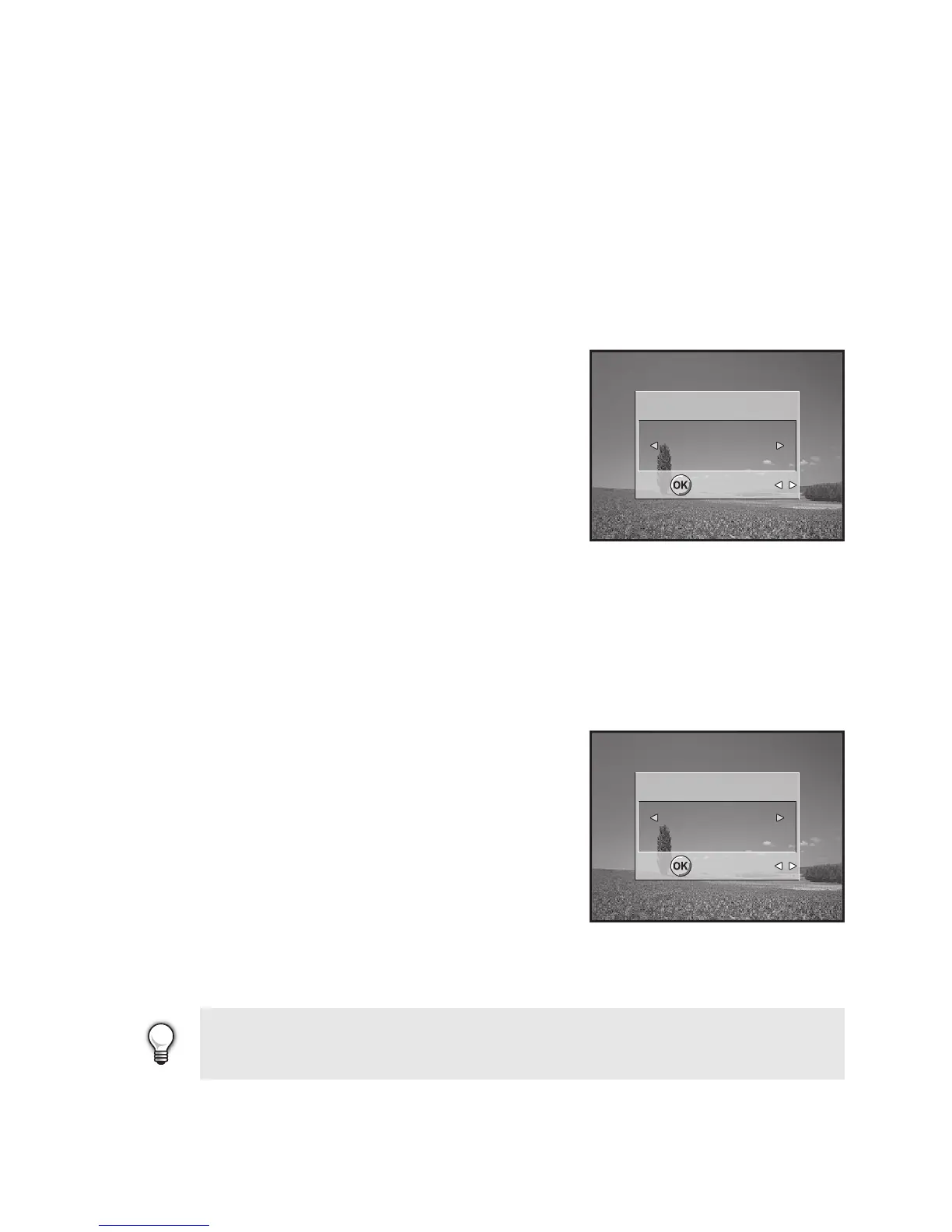EN-24
Aperture Priority Mode [F]
In this mode, images are captured with the priority given to aperture. The shutter speed
is automatically set according to the aperture. The aperture will affect the depth-of-field
of the picture.
If you set a large aperture (lower F value), you can capture portrait images with an
out-of-focus background. Alternatively, if you set a small aperture (higher F value), both
close objects and distant objects will be in focus, for example when capturing subjects in
the foreground together with landscape images.
1. Rotate the mode dial to
F and turn your
camera on by pressing the S button.
2. Press the e button.
3. Set the aperture value with x or y, and press
the e button.
4. Compose your subject within the focus frame.
5. Press the shutter button to capture the image.
Manual Mode [G]
In manual mode, the aperture value and the shutter speed can be varied individually.
This can be useful for compensating tricky lighting conditions, for getting creative results
or for capturing night-time scenes.
1. Rotate the mode dial to G and turn your
camera on by pressing the S button.
2. Press the e button.
3. Use v or w to select aperture/shutter speed
item.
4. Adjust the value with x or y, and press the
e button.
5. Compose your subject within the focus frame.
6. Press the shutter button to capture the image.
• Press the shuter button halfway to confirm if the exposure is set correctly
on the LCD monitor.
Av