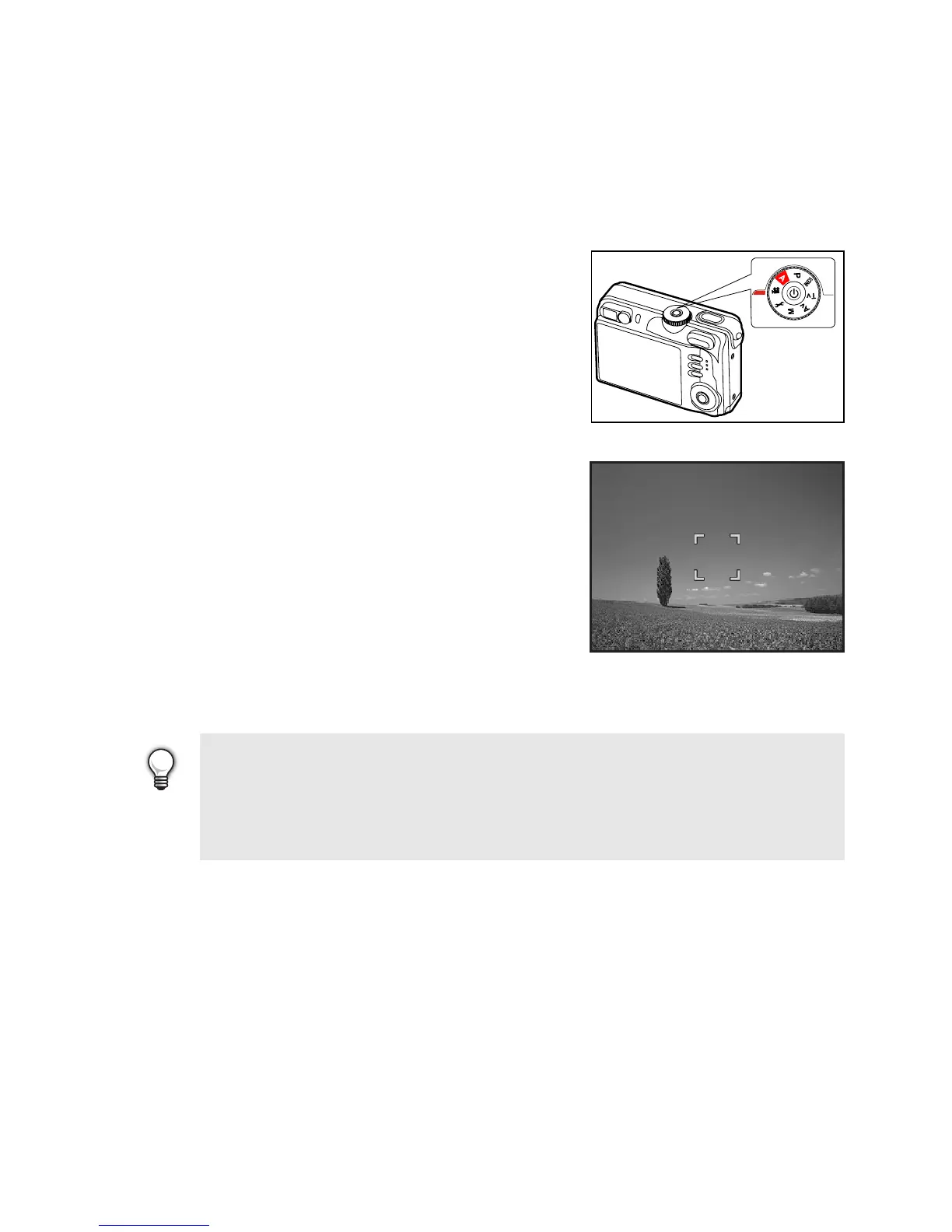EN-40
VIDEO MODE
Recording Video Clips
This mode allows you to record video clips with sound via built-in microphone.
1. Rotate the mode dial to
K mode and turn your
camera on by pressing the
S button.
2. Press the shutter button to start recording.
3. To stop recording, press the shutter button
again.
• The zoom function of optical zoom (3x) can be activated before you start
to record video clips.
• Pressing the Y/Z button switches the LCD monitor display mode. Each
time you press the Y/Z button, the display changes in the following
order: Indicators Off Æ LCD OffÆIndicators On.
{D