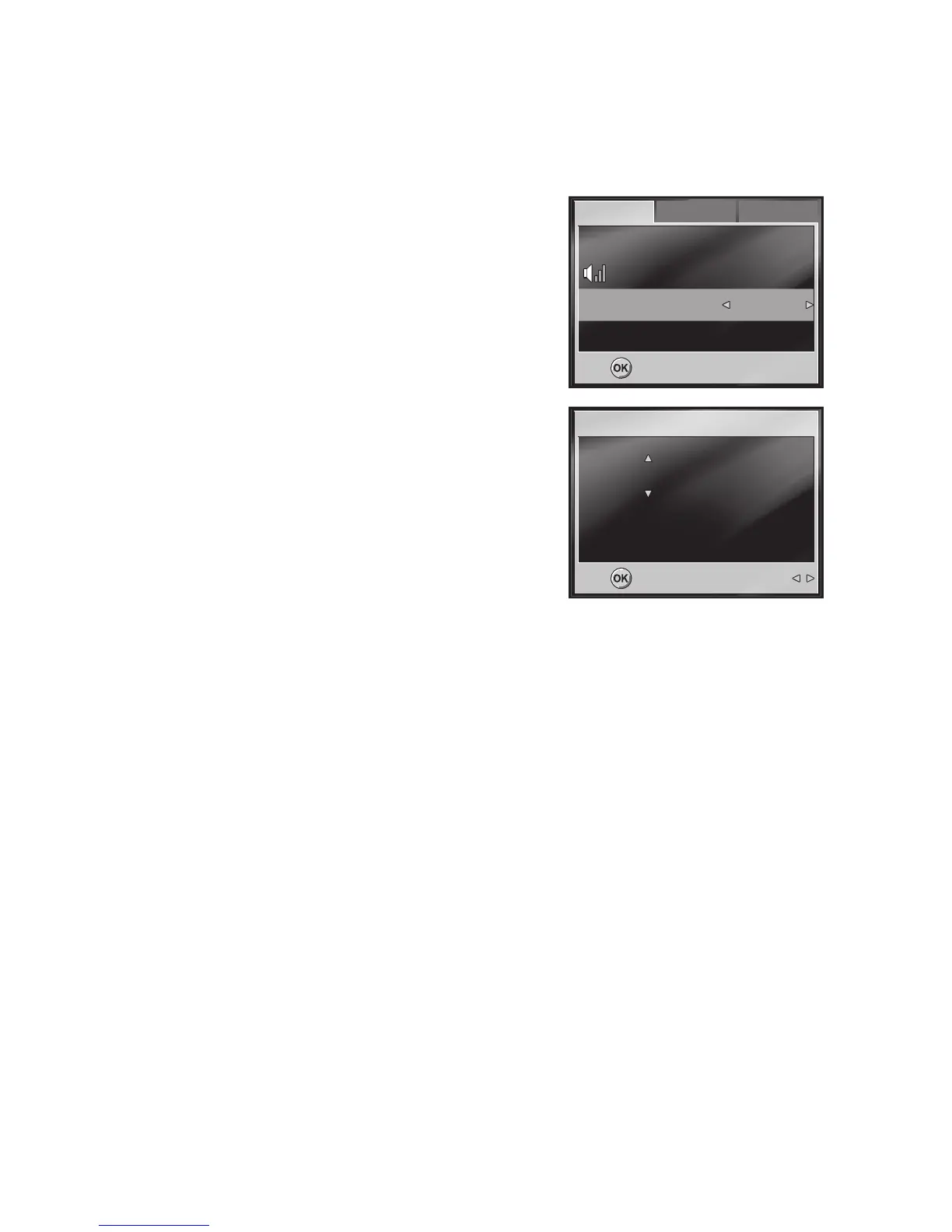EN-19
Setting the Date and Time
Follow the steps below to set the date display style, current date and time.
1. Rotate the mode dial to L and turn your
camera on by pressing the S button.
The [Set-up1] menu is displayed.
2. Use w to select [Date & Time], then press the
e button.
You may press x or y to switch the date
types.
3. Press the
x / y buttons to select Year, Month,
Day and Time fields.
To increase a value, press the
v button.
To decrease a value, press the
w button.
The time is displayed in 24-hours format.
4. Press the
e button after all fields are set.