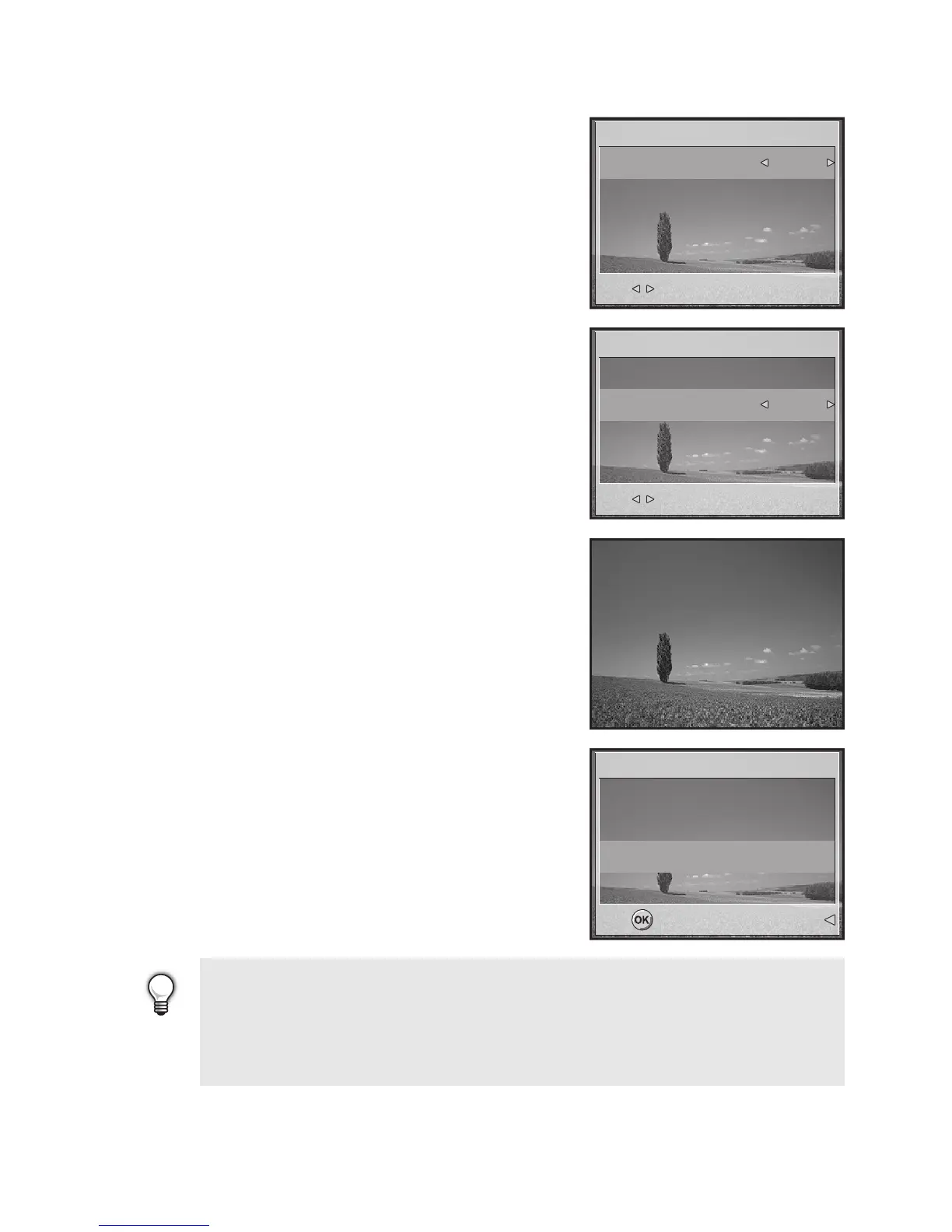EN-46
4. Use
v or w to select by your preference, then
press the
e button.
[Quantity]: Allows you to select image quantity
(0~10). Use
x or y to set the image
quantity.
[Date]: The date of recording can be printed
directly on the images. Press the e
button to choose [Yes] or [No] with
x or y.
[Cancel]: To exit the mark function, use v or
w to select [Cancel], then press the e
button.
5. Press W to return to the image playback
mode.
The P is marked on the displayed image.
To unmark the P mark, go back to step 3
to select [Reset All] with v or w.
• Before you perform the DPOF settings on your camera, always remember
to copy your images from the internal memory to an SD memory card first.
• The print icon will appear on the monitor indicating images selected for
printing.
• You cannot print movies.
One Image