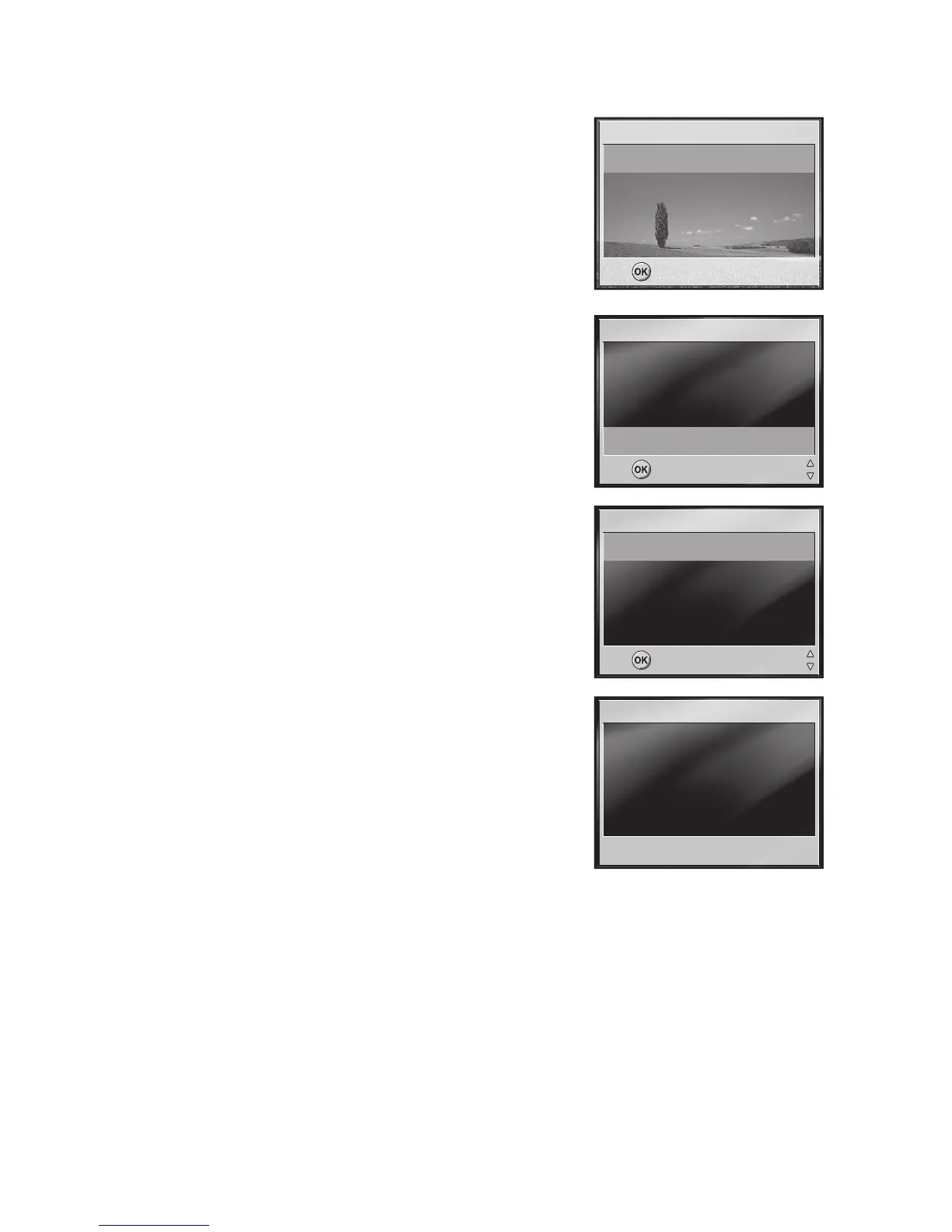EN-62
3. If you select [Select] in the previous step, the figure
shown on the right hand side will appear.
Select the image that you want to print with the
x/y buttons.
Select the [Print Num] (up to 99) with the
v/w
buttons.
After selecting the desired image and printing
number, press the e button to confirm.
4. Select [Exit] with the v/w buttons, and press the
e button.
5. Select [Print] with the v/w buttons, and press the
e button to start printing.
6. The printing starts and the figure shown on the right
hand side appears.
The [COMPLETE] will be displayed temporarily,
reminding you that the printing procedure is
finished.
If a print error is detected, the [PRINT ERROR]
will be displayed.
Print Num