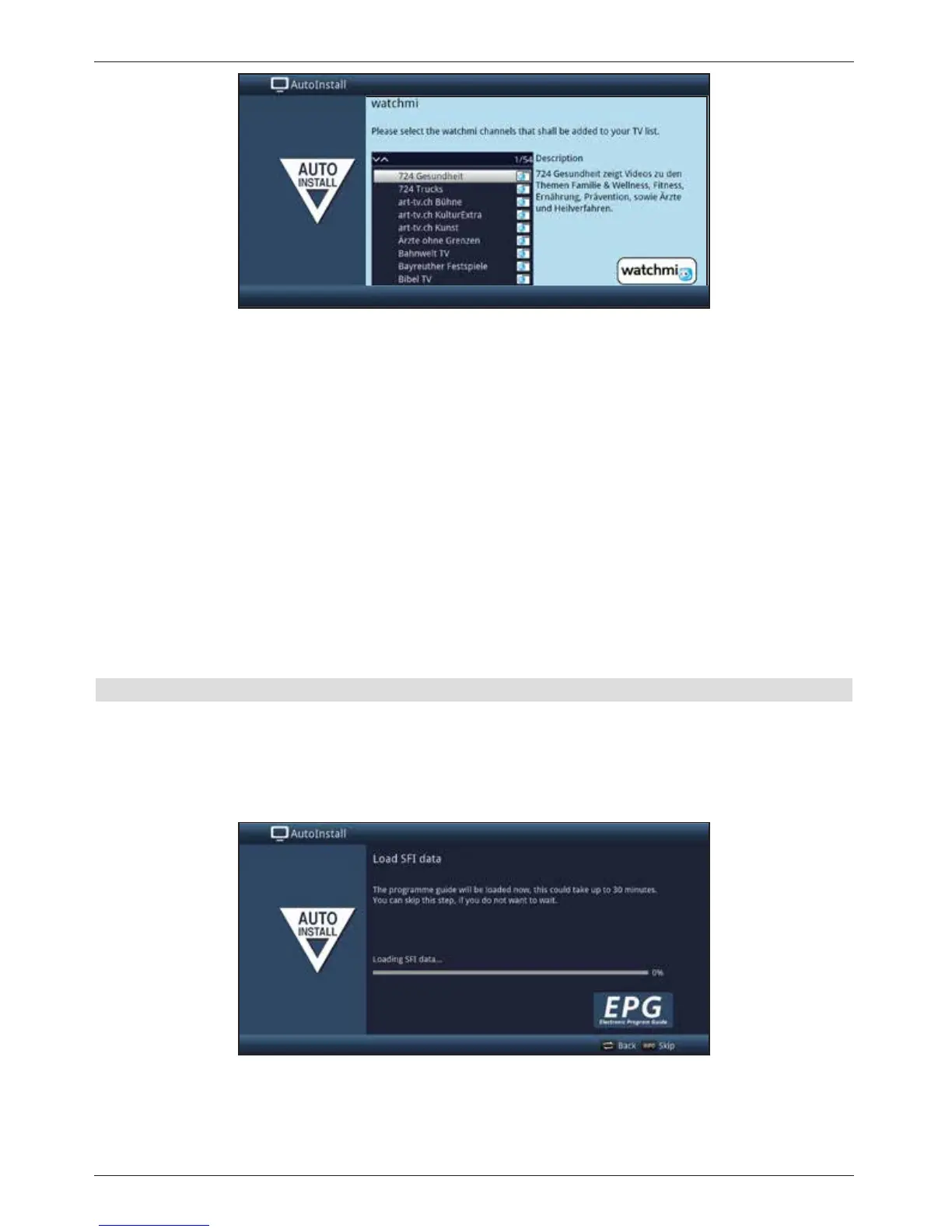19
> You can use the up/down arrow keys to move the selection bar over the channels
and select the highlighted channels using the OK button.
The selected channels appear with a check mark next to them.
> Highlight a selected channel again and press the OK button to remove this
channel
A brief description of the highlighted channel appears on the right hand side.
> You can use the yellow function key to select all broadcasters at once.
> To confirm your selection, press the green function key.
You can change these settings again at any time. You can find the options under section 11.
Loading EPG data
Our digital receiver features an electronic programme guide (EPG) called SFI (SiehFern
Info). You must first get the receiver to download the SFI data from the satellite to enable
electronic programme guide data to be displayed.
For this reason, the receiver will automatically start downloading the SFI data after the
channel list update or channel search is completed. This process can take up to 30 minutes.
