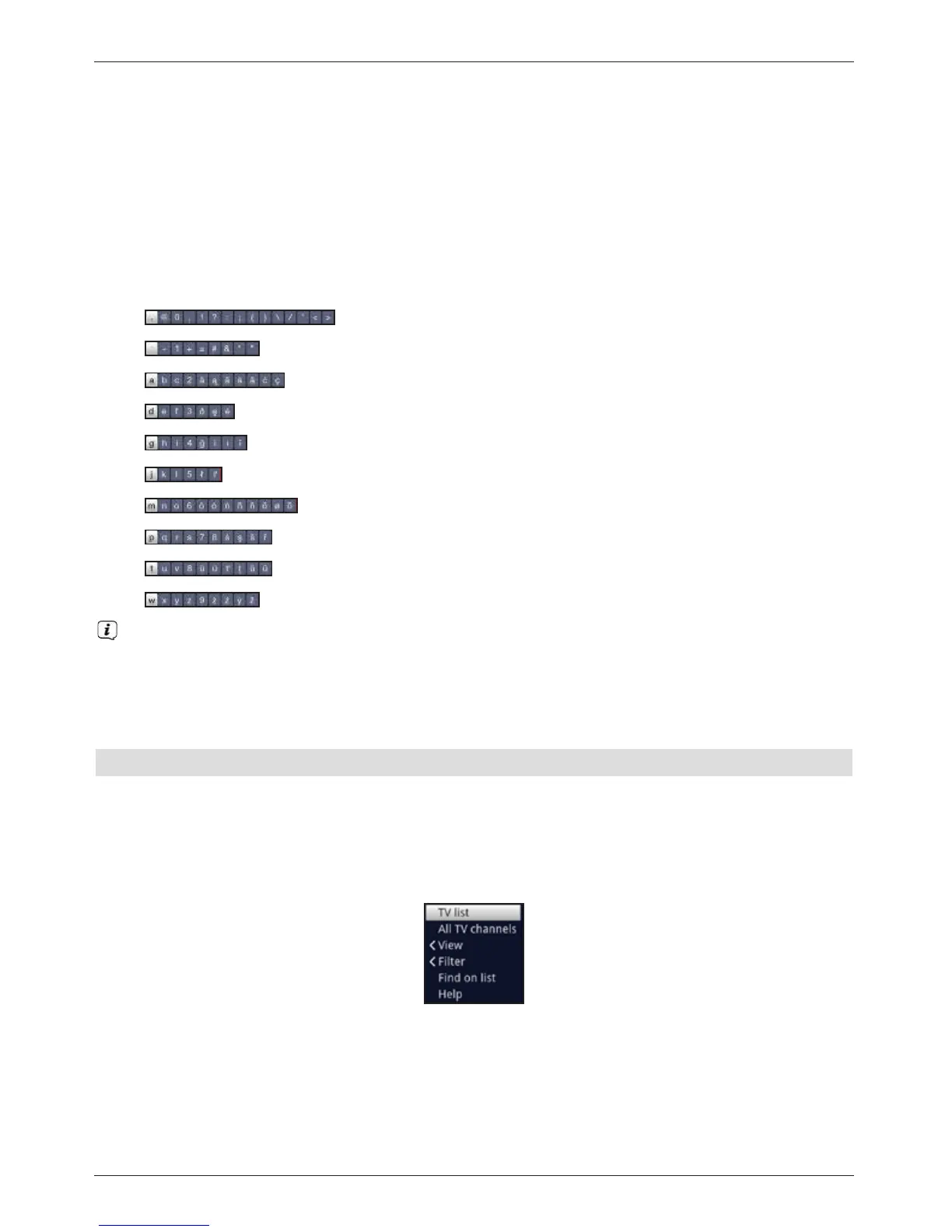27
> Press one of the numeric pad keys 0 - 9 and select the various letters, numbers,
characters and symbols.
The first letter of the respective row of characters is highlighted after first pressing
a numeric pad key.
> The highlight then moves one field to the right for every additional press of the same
numeric pad key.
Press as often as necessary to reach the desired character. This will be added to the
entered term after a short delay.
The various numeric pad keys are assigned the following displayed letters, numbers,
characters and symbols.
0:
1:
2:
3:
4:
5:
6:
7:
8:
9:
Once you have reached the field you want with the highlight, you can then begin
selecting the next character immediately since, in this case, the character is directly
added to the term. If you wish to continue directly selecting a character from the same
numeric pad key, you can add the previously highlighted character to the term by
pressing the right arrow key.
6.5 Options selection
In some menus and operating modes (e.g. TV mode, music/images playback etc.), you have
the option of calling up additional functions and options via the options selection function.
> Press the Options button to open the options selection function in the lower right-
hand corner of the screen.
In this example we can see the options selection for the channel list.
> Every additional press of the Options button moves the highlight down one line each
time.
