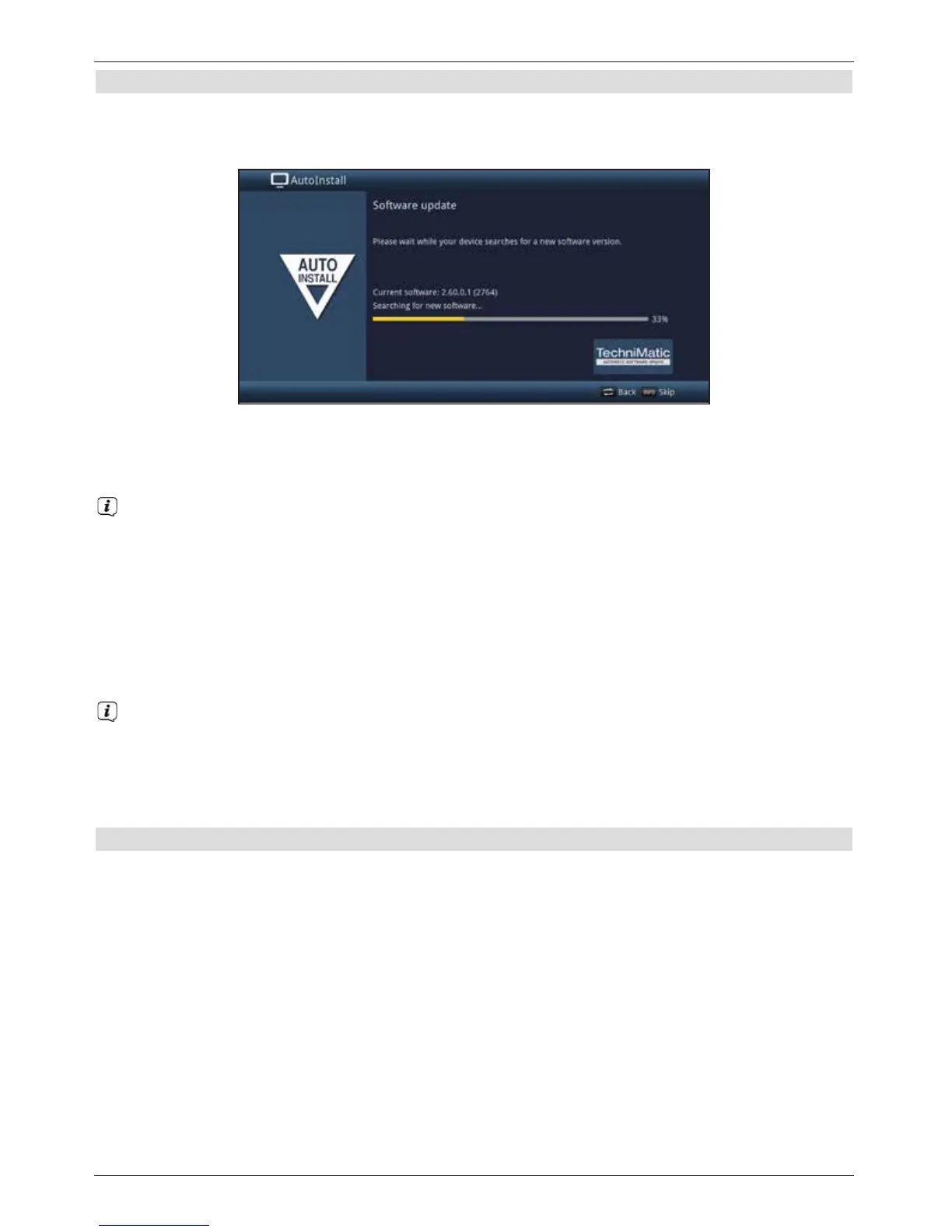15
Software updates
The digital receiver will now check whether a new version of the software is available for
the receiver. If a new software version is available, you can carry out an automatic software
update.
> If you do not want to wait for a search for new software or a software download, you
can, if necessary, skip this step by pressing the Info button.
If the search for new software or updates is skipped, your device will run another test
at the time set in section 17.5.2 and automatically download the software, as long as
this function is left active (section 17.5.1) and the device is in standby mode at that
time.
> If there is no new TV software available, you can press the OK button to go to the
next step in the installation wizard.
> If, on the other hand, new TV software is found, the automatic software update can be
started by pressing the OK button.
The message "Updating software. Please wait" is displayed on the screen
along with a progress bar showing the progress of the download.
Two additional progress bars then appear showing the progress of the individual
updating steps on your device.
AutoInstall is then resumed.
Channel search/ISIPRO
You have various options for searching for new channels or updating the channel list.
You can use the ISIPRO channel list function to download a new channel list for your
receiver from the satellite or run a channel search.
> To download an up-to-date channel list, use the up/down arrow keys to highlight
the ISIPRO channel list update item.
