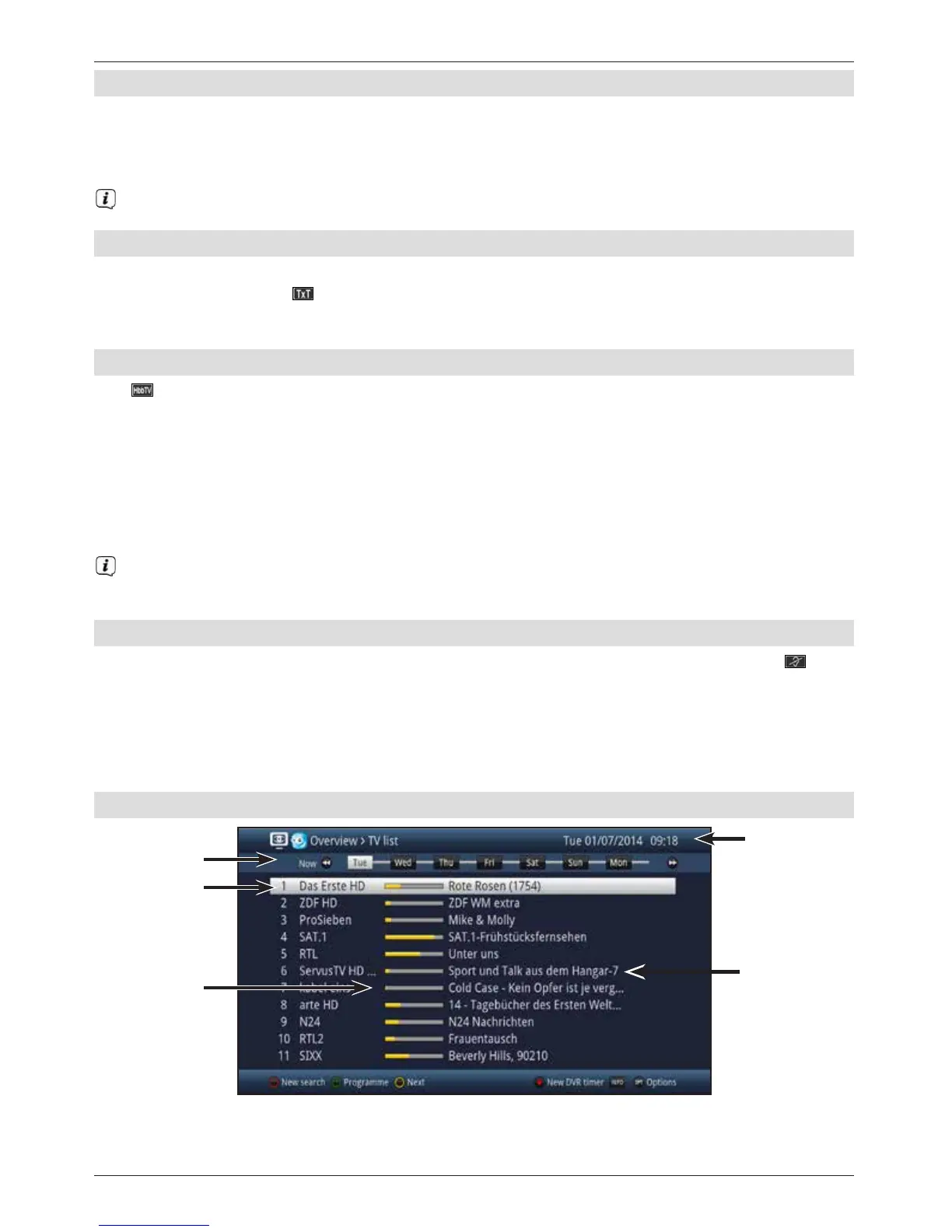32
7.6 Freeze frame
> Press the Freeze frame key; the current TV picture will be displayed as a still
picture.
> Press this key again to return to normal operation.
The sound will continue to be reproduced normally during freeze frame.
7.7 Teletext
Your receiver can display teletext information on channels that broadcast teletext data.
This is displayed by the
¡
¢
K-BDA_Digit ISIO S2(DVB30)_RC3.qxd 13.05.2014 11:20 Seite 31
symbol in the Info box.
> Switch the teletext on by pressing the Teletext button.
7.8 HbbTV
The
¡
¢
K-BDA_Digit ISIO S2(DVB30)_RC3.qxd 13.05.2014 11:20 Seite 31
symbol in the Infobox indicates that the programme provider is offering an HbbTV
application.
> Switch to a channel that is broadcasting HbbTV data.
After a few seconds the box appears at the lower right of the screen indicating the
availability of HbbTV content.
> Launch the HbbTV application by pressing the red function key.
Depending on the speed of the Internet connection, there may be slow response times
or short interruptions.
7.9 Subtitles
When switching to a programme being broadcast with subtitles, the subtitles symbol
¡
¢
K-BDA_Digit ISIO S2(DVB30)_RC3.qxd 13.05.2014 11:20 Seite 31
appears in the Info box.
> Using the options selection, under the Subtitles menu item, you can select
subtitles when you want to display them.
7.10 EPG overview
5
4
2
3
1
1: Viewing time > indicates when programmes are to be shown.
Time line > a graphical display of the viewing time in the form of progress bars.