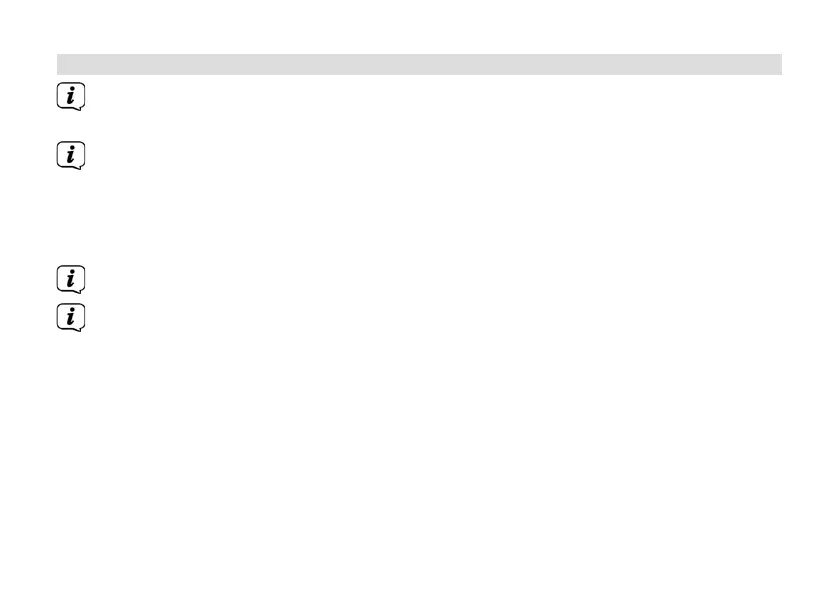102
7.2.1 Performing a complete scan
The automatic scan (Complete scan) scans all DAB+ band III channels and
thereby finds all stations being broadcast within the reception area.
Aer the scan is complete, the first station is played back in alphanumeric order.
> In order to perform a complete scan, open the menu by pressing the MENU
buon and use the TUNE/SCAN knob to select the [Full Scan] menu item.
> [Scanning...] appears on the display.
During the scan a progress bar and the number of stations found is displayed.
If no station is detected, check the telescopic antenna and, if required, change
the installation location (Section 5.3.2).