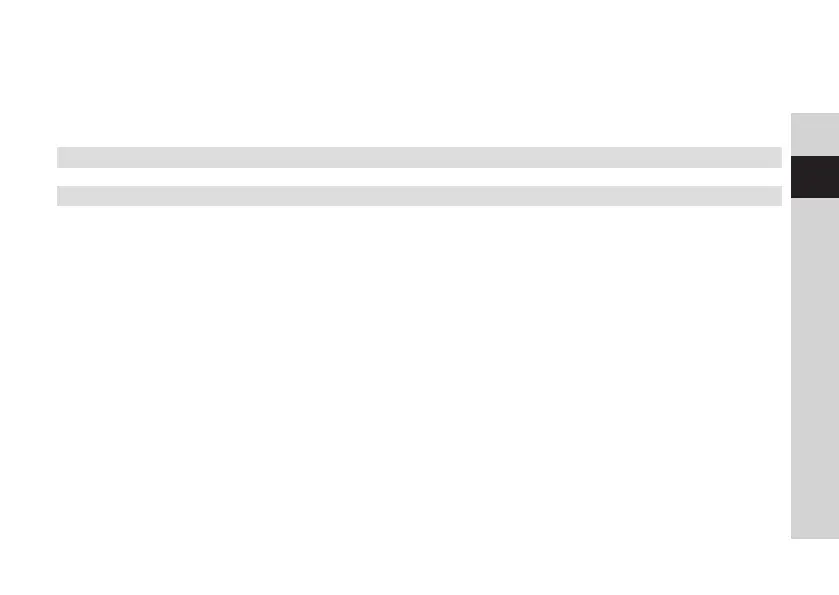119
DE
EN
FR
IT
NL
NO
PL
SK
DK
CZ
> Select either [Treble] to set the treble on a range of -7 to +7 or [Bass] to set the
bass on a range of -7 to +7.
> Press the TUNE/SCAN knob to accept the seing.
11.4 Time and date seings
11.4.1 Manually seing the time/date
Depending on the seing for time updates (Section 11.4.2), the time and date have to
be set manually.
> Press the MENU buon and use the TUNE/SCAN knob to select the [System] >
[Time] > [Set Date/Time] option.
> The first time digits (hours) flash and can be changed using the TUNE/SCAN
knob.
Turning to the right increases the value and to the le reduces it.
> Press the TUNE/SCAN knob to accept the seing.
> The next time digits (minutes) start to flash and can again be changed as
described above.
> Press the TUNE/SCAN knob aer every other seing in order to go to the next
seing.