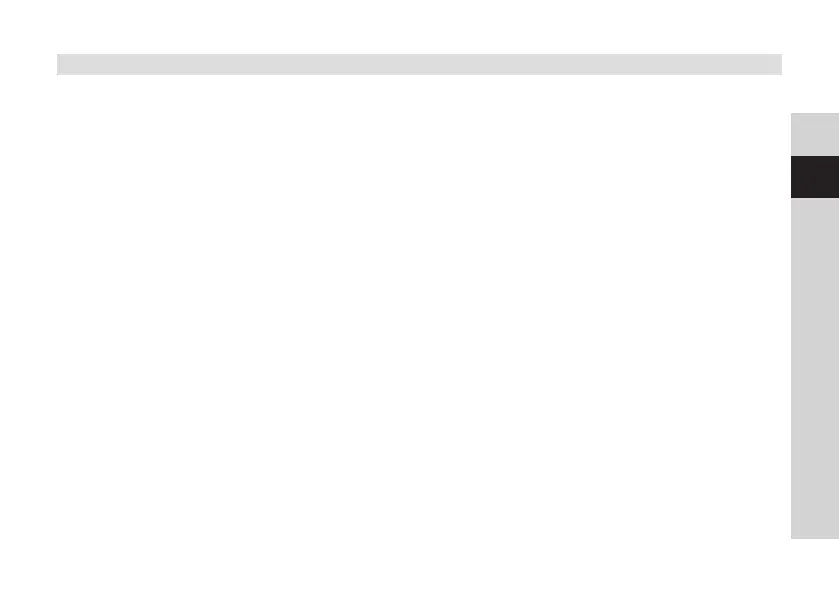121
DE
EN
FR
IT
NL
NO
PL
SK
DK
CZ
11.4.3 Seing the time format
In the Set 12/24 hrs. submenu you can activate the 12 or 24-hour format.
> Press the MENU buon and use the TUNE/SCAN knob to select the [System] >
[Time] > [Set 12/24 Hrs] option.
> Use the TUNE/SCAN knob to select the following options:
[Set 24 hrs.]
[Set 12 hrs.]
> Press the TUNE/SCAN knob to save the seing.