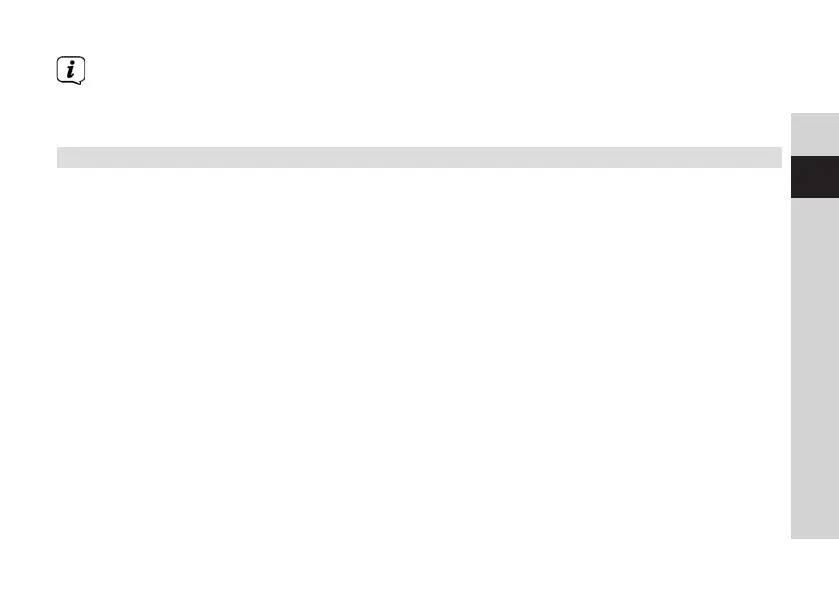105
DE
EN
FR
IT
NL
NO
PL
SK
DK
CZ
Stations with a signal intensity below the required minimum signal intensity
(vertical bar) are not transmiing a strong enough signal. If required, align the
antenna as described in Section 5.3.2.
7.2.7 Volume adjustment (DRC)
With the Volume Adjustment menu item, the compression rate is set which balances
the dynamic variations and thereby the accompanying volume variations.
> Press the MENU buon and use the TUNE/SCAN knob to select the [Adjust
Volume] option.
> Use the TUNE/SCAN knob to select the compression rate:
DRC high - High compression
DRC low - Low compression
DRC o - Compression switched o.
> Confirm by pressing the TUNE/SCAN knob.