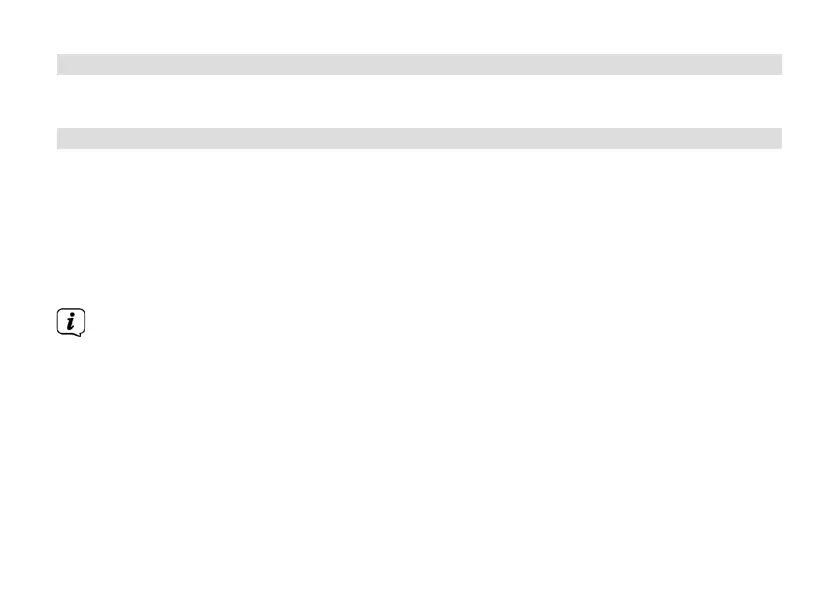108
8.4 Manual station scan
> Turn the TUNE/SCAN knob to set the frequency in 0.05 MHz increments.
8.5 Scan seing
With this menu item you can set the sensitivity of the scan.
> Press the MENU buon and use the TUNE/SCAN knob to select the [Scan
Seings] option.
> Select whether the scan should only stop for stations with a strong signal
[Strong Stations Only] or for all stations (including stations with a weak signal)
[All Stations].
With the All Stations seing, the scan stops automatically upon detecting each
available station. This can result in weak stations being played with background
noise.