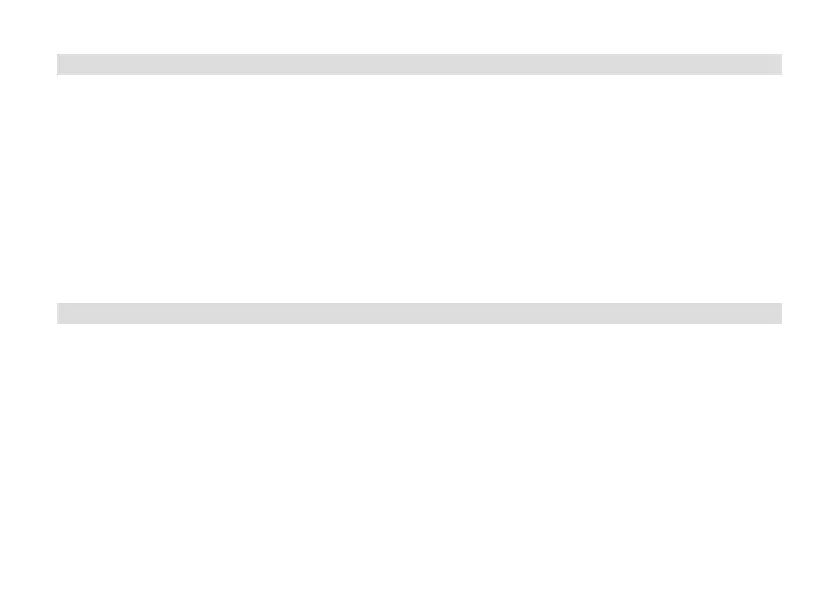122
11.4.4 Seing the date format
In the Set Date Format submenu you can determine the format for displaying the date.
> Press the MENU buon and use the TUNE/SCAN knob to select the [System] >
[Time] > [Set Date Format] option.
> Use the TUNE/SCAN knob to select the following options:
[DD-MM-YYYY] (day, month, year)
[MM-DD-YYYY] (month, day, year)
> Press the TUNE/SCAN knob to save the seing.
11.5 Display brightness
You can set the display brightness for operation and dimming for standby (only during
mains power operation).
> Press the MENU buon and use the TUNE/SCAN knob to select the [System] >
[Lighting] option.
> Use the TUNE/SCAN knob to select the following options:
[Operation] regulates brightness in a normal, operating status. You can choose
from the [High], [Medium] and [Low] brightness intensities. Use the TUNE/
SCAN knob to select a brightness level and press the TUNE/SCAN knob to save