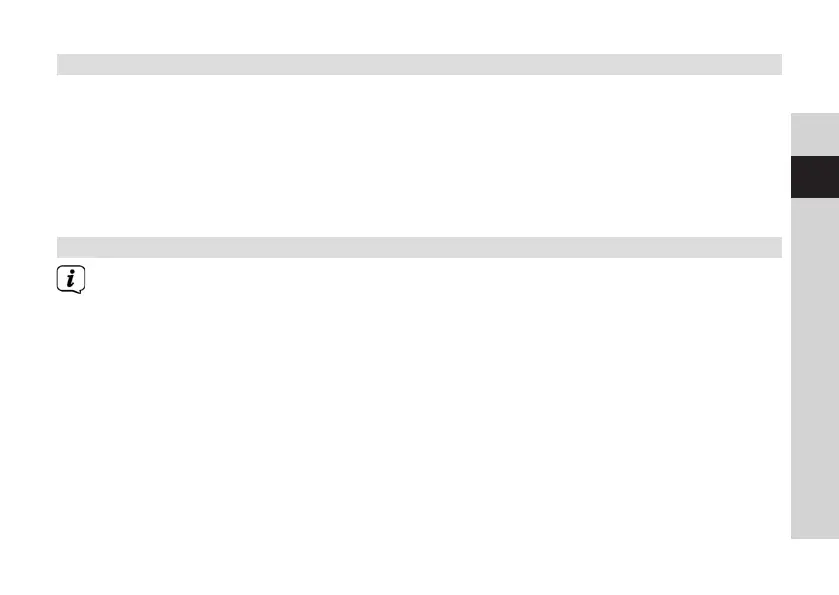109
DE
EN
FR
IT
NL
NO
PL
SK
DK
CZ
8.6 Audio seings
> Press the MENU buon and use the TUNE/SCAN knob to select the [Audio
Seings] option.
> Using the TUNE/SCAN knob, select the [Stereo available] item or [Mono only]
to play back in stereo or mono only when the FM reception is weak.
> Confirm by pressing the TUNE/SCAN knob.
8.7 Saving FM stations on a memory slot
The station memory can save up to 10 stations in the FM range.
> First select the desired station (see Section 8.3).
> In order to store this station on a memory slot, hold down the PRESET buon
during playback. Then use the TUNE/SCAN knob to select a station slot (1 - 10).
Press the TUNE/SCAN knob to save it.
> [Station saved] appears on the display.
> Repeat this process to save additional stations.