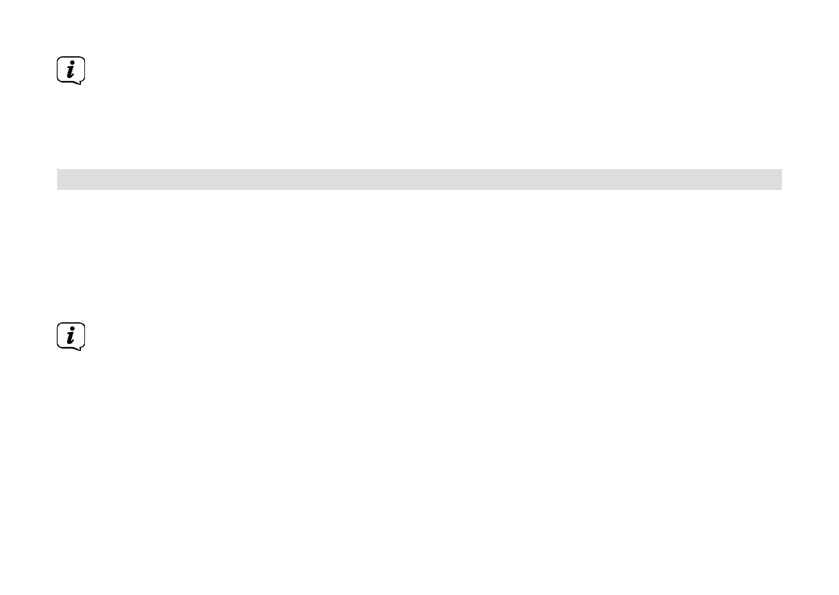96
Aer switching on for the first time, the device automatically performs a
complete scan in DAB mode. While scanning, the display information shows
the progress, as well as the number of digital radio stations detected. Aer
completing the station scan the first DAB+ channel is played.
5.4.2 Switching o the device
With mains operation:
> By briefly pressing the On / Standby buon you can switch the device to
standby mode. [Standby] appears briefly on the display. The date and time are
shown on the display. The display brightness in standby mode can be adjusted
by following the instructions in Section 11.5.
The baery will continue to charge when the radio is on standby.
In rechargeable baery mode:
> In rechargeable baery mode, the device is always switched o by pressing the
On/Standby buon. In this case, there is no date and time display.