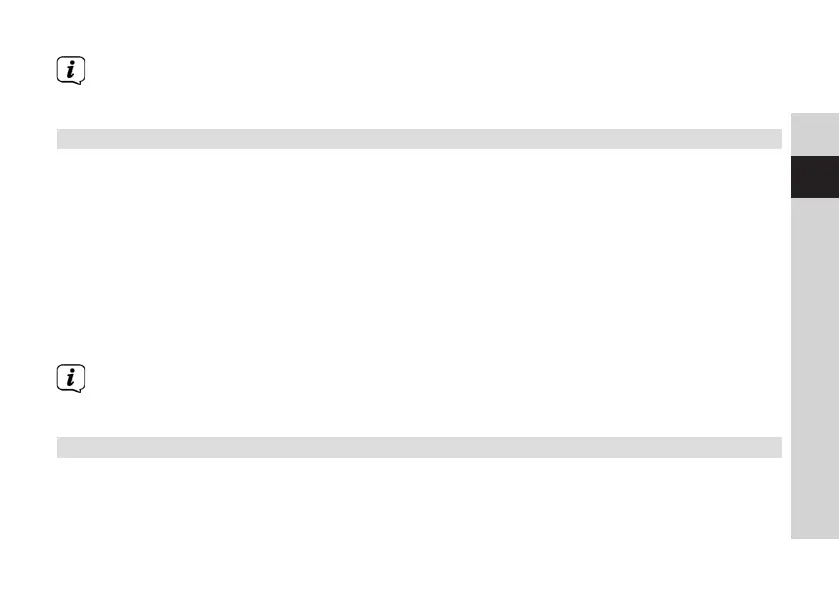111
DE
EN
FR
IT
NL
NO
PL
SK
DK
CZ
If a playback device has already been paired once and it is located in the
reception range, it will be automatically connected.
9.1 Pairing a device
> Select Bluetooth mode on the DIGITRADIO 230 OD. [Not Connected] appears on
the display.
> Open the Bluetooth seings on the smartphone/tablet that you wish to pair with
the DIGITRADIO 230 OD.
> Launch the search for available Bluetooth devices.
> From the list of detected Bluetooth devices, select the DIGITRADIO 230 OD item.
> Once successfully paired, [Connected] appears on the display.
Please refer to the instruction manual for your smartphone/tablet as to how to
use the Bluetooth function on your smartphone/tablet.
9.2 Bluetooth playback
Once you have successfully paired your smartphone/tablet with the DIGITRADIO 230
OD, you can start playing audio.