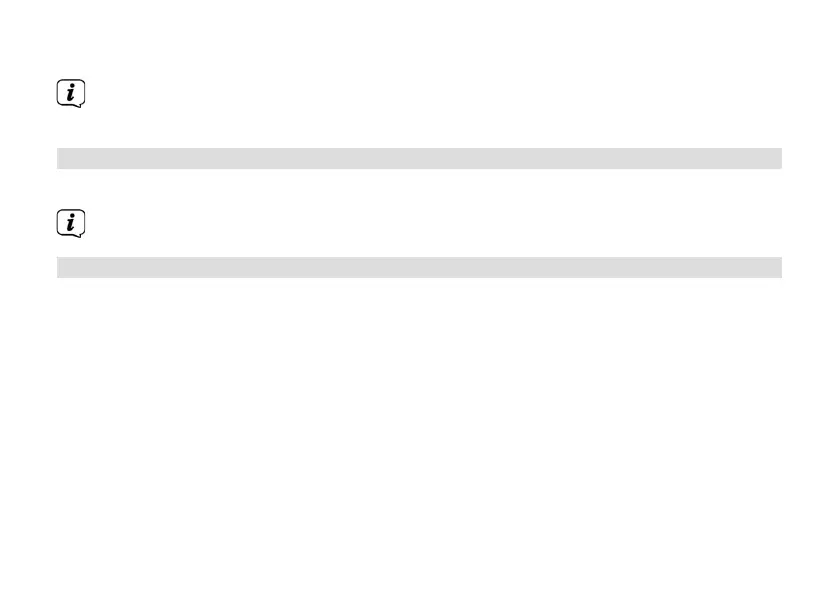104
Press the TUNE/SCAN knob to play the station.
If no station is saved on the selected station slot, [(empty)] appears on the
display.
7.2.5 Overwriting/deleting a station memory slot
> Simply save a new station on a favourite memory slot as described.
When retrieving the factory seings all memory slots are deleted.
7.2.6 Manual seing
This menu item is used to check the reception channels and can be used to align the
antenna.
> Press the MENU buon briefly and use the TUNE/SCAN knob to select the [Set
Manually] option.
> Select a channel (5A to 13F) using the TUNE/SCAN knob. The signal intensity will
now be shown on the display. If a DAB+ station is being received on a channel,
the station ensemble name is displayed. The antenna can now be aligned to the
maximum signal intensity.