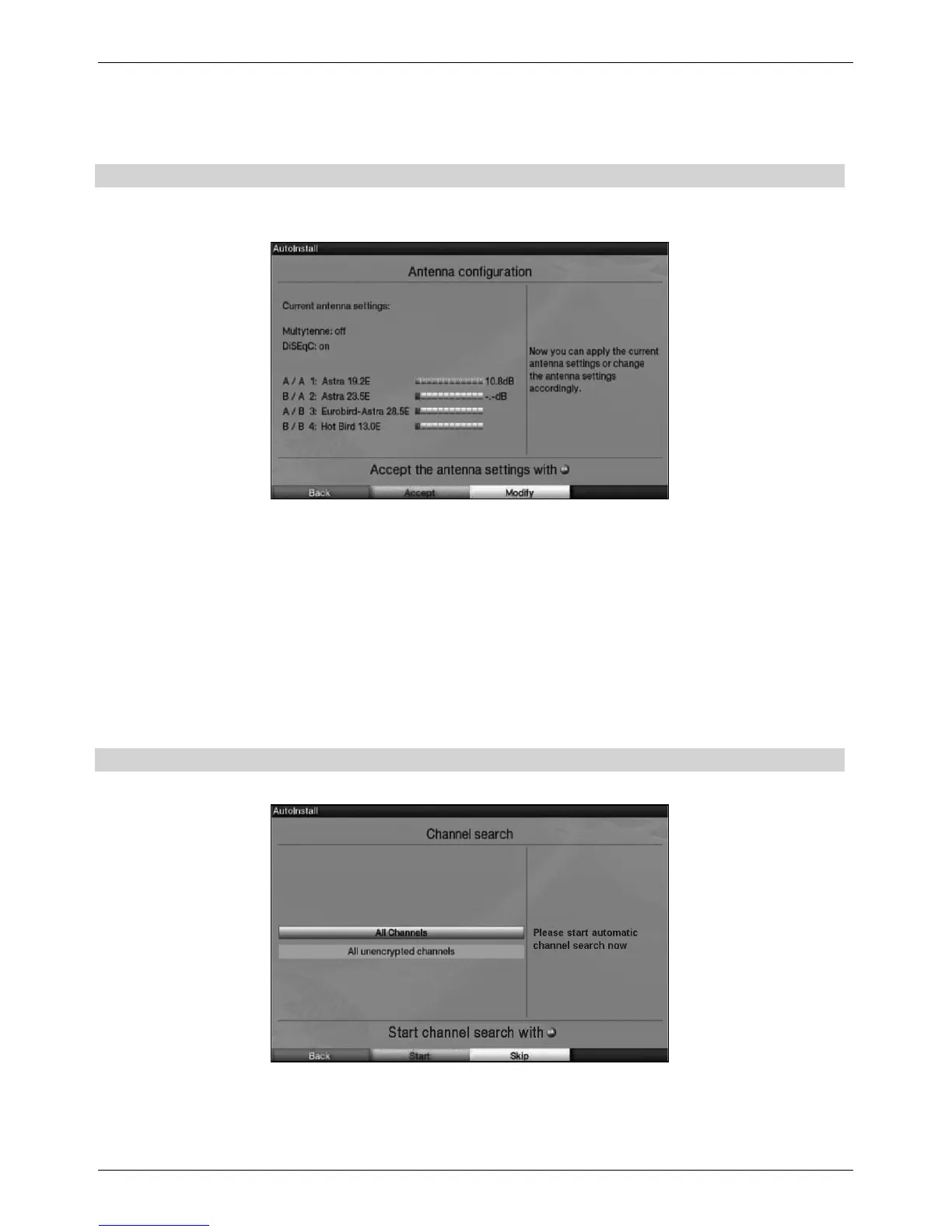13
> Press the OK button to close the window again.
> To accept the settings, use the arrow keys to highlight the Accept field.
> Confirming with the OK button takes you to the next step of the installation.
Antenna configuration
In this step of the installation you can adapt your digital receiver setup to the configuration
of your antenna.
> If you want to adopt the default antenna settings, press the green function key
Accept.
If you do this, proceed to the Channel search step.
> If the configuration of your reception equipment does not conform to the default
setting, press the yellow function key Modify.
> Now create the antenna settings according to your reception equipment then press the
red function key Back to return to the antenna configuration overview.
> Press the green function key Accept to confirm the settings and move on to the
channel search.
Channel search
You can run a channel search to update the channel list.
> Use the up/down arrow keys to highlight the All channels field if you wish to
scan for free-to-air as well as encrypted channels, or All unencrypted channels if
you only want to search for free-to-air channels.