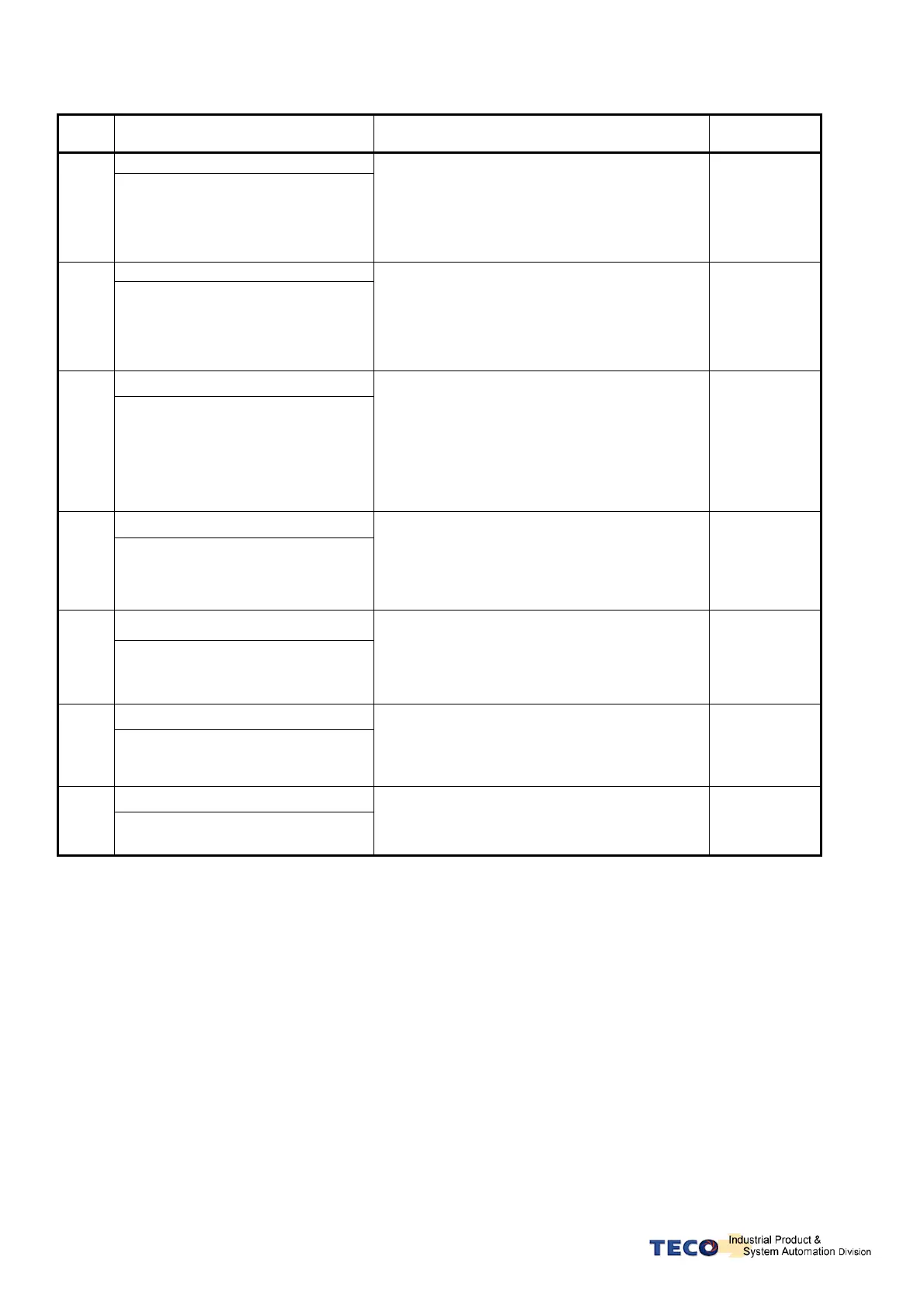62
Alarm
Code
Alarm Name
and Description
Corrective Actions
Reset
Method
Emergency Stop
09
When the input contact point EMC is
activated.
Alarm 09 appears.
1. Disable Emergency stop signal input.
2. Internal mal-function.
Ensure that all connection are
correct, refer to Chapter 2 Power and motor
circuit diagrams connection.
Control wiring diagrams.
Turn ALRS(DI)
ON
Motor over-current
10
Motor current is 4 times greater than
rated current.
1.Check if the motor wiring U,V,W)and encoder
wiring correct or not.
2.Internal interference and mal-function. Ensure
that all connection are correct ,refer to Chapter
2 Power and motor circuit diagrams.
Turn ALRS(DI)
ON
Position error
11
The deviation between Pulse
command and encoder feed back
( position error) is greater than the
setting of Pn308 or Pn309.
1. Increase the position loop gain (Pn310 and
Pn311) setting value.
2. Increase in position tolerance value by
(Pn312 for a better motor response.
3. Extend the time of ac/deceleration or reduce
load inertia in the permitted range.
4. Check if the motor wiring (U,V,W) is correct.
Turn ALRS
(DI) ON
Motor over speed
12
Motor’s speed is 1.5 times more then
motor’s rated speed.
1. Reduce the speed command.
2. Electronic gear ratio is incorrect
check and set correctly.
3. Adjust speed loop gains (Sn211 & Sn213) for
a better motor response.
Turn ALRS
(DI) ON
CPU Error
13
Control system
Mal-function.
Turn off the power. Turn on again after 30 min. If
error alarm still exists, this may be due to
external interference. Refer to the chapter 2
Motor, power cable and control signals
connections.
Reset Power
Supply
Drive disable
14
When input contacts
CCWL & CWL are operated at the
same time this alarm occurs.
1. Remove input contact signal
CCWL or CWL.
2. Check all input wiring for correct connections.
Turn ALRS
(DI) ON
Drive overheat
15
Power transistor temperature exceed
90°C.
Over-load for a long duration will cause driver
overheat, check and reset operation system.
Turn ALRS
(DI) ON
