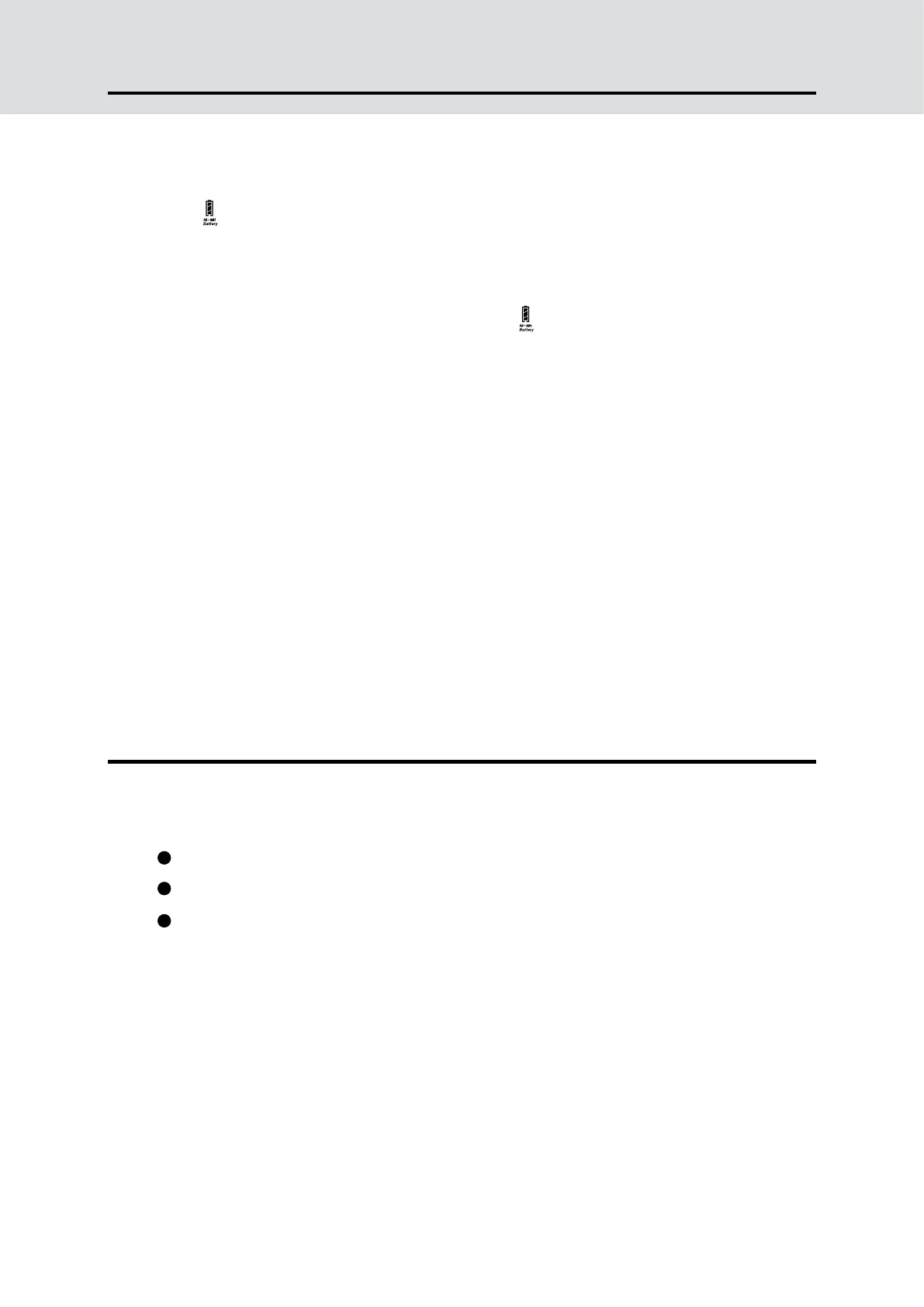www.tecsunradios.com.au
18...................................................................................PL-660
With radio off, install 4 x UM3 (AA) rechargeable batteries to activate
the built-in charging function.
Use the external adaptor to connect the radio for charging. The
symbol “ ” will advance from the bottom to top during power
charging. It stops when batteries are fully charged.
For Alkaline batteries, please switch off the rechargeable function.
(Press the [BATTERY] button until the is disappear at the top left
corner of LCD when the radio is at off mode)
Notes:
1. Insist to use up all power of rechargeable batteries before charging
again. This could extend the usage time of battery and keep them
in good conditions.
2. 4pcs of batteries to be used as a group and don't separate them
for other usage and mix using those batteries with different power
capacity.
3. Please don’t charge on any non-rechargeable battery in the
this will cause a hazard or damage to your radio.
4. Please do not use any other external adapter with different voltage.
“ ”
radio,
INTELLIGENT CHARGING FUNCTION
1. In Shortwave mode, press the [SSB] button repeatedly to select
Upper Side Band (USB) or Lower Side Band (LSB).
USB” showing on the display indicates USB selection.
LSB” showing on the display indicates LSB selection.
USB” and “LSB” disappearing means switching to SW.
2. Suggest to key in the SSB frequency directly
3. Then fine tune the [SSB BFO] knob to achieve better sound fidelity.
“
“
“
SINGLE SIDE BAND (SSB)