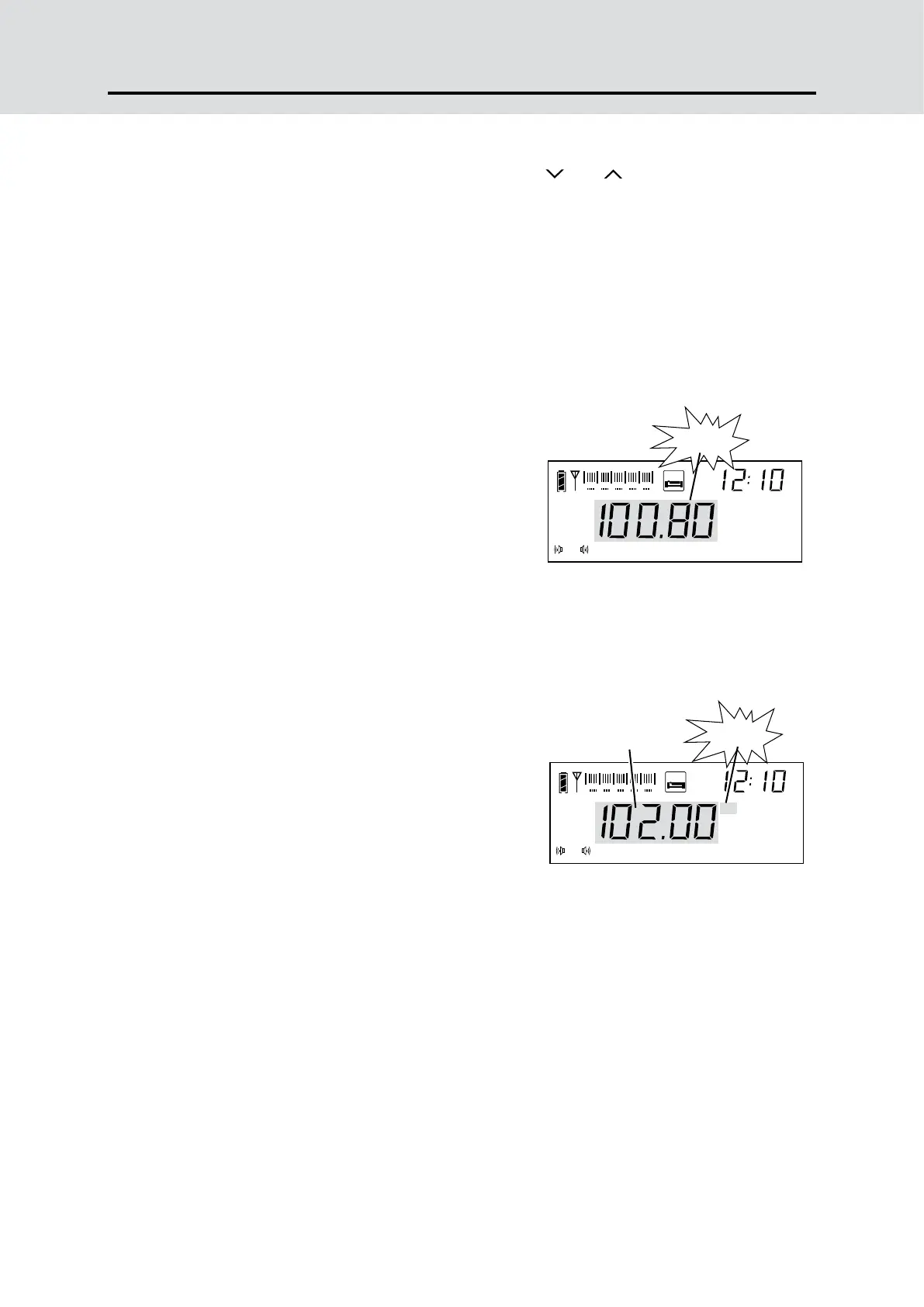www.tecsunradios.com.au
Press the [POWER] button to turn on your radio, then select your
desired band by pressing [FM], [AM], SW [ ] / [ ], or [AIR] button.
In case of receiving FM/AIR/SW broadcasting, fully extend the
telescopic antenna for a better reception. When receiving MW and
LW broadcasting, please rotate the radio or change it's location to
achieve optimum reception. You can rotate the [VOLUME] knob to
adjust to appropriate volume.
Now, you can turn into your favorite stations with any of the below
tuning methods:
METHOD 1: MANUAL STATION TUNING
Press the [VF / VM] button to switch
into frequency mode with frequency
short-flash on the display, and then
rotate the [TUNING] knob to select
your desired station.
METHOD 2: AUTO BROWSE STATION
1. Press the [VF / VM] button with
frequency short-flash on the display
to switch into frequency mode.
2. Press & hold the [VF/VM] button to
scan from one station to another,
staying on each station for about 5
seconds.
3. To stop the auto browse function,
simply rotate the [TUNING] knob or
press on the [VF / VM] button again
to confirm on your desired station.
TUNE IN STATIONS
MHz
SL EEP
Ni-MH
Battery
FM
0 1 2 3 4 5
flashing
Frequency mode
MHz
SL EEP
Ni-MH
Battery
FM
FAST
0 1 2 3 4 5
Auto browse station
flashing
Searching
Frequency
Notes:
1. While operating the “Auto Browse Station” function, you can press
the [MEMORY] button anytime to store the station into memory,
and the radio will keep on auto browsing the next available
station.
2. The “Auto Browse Station” function can't be employed under Air
band and SW SSB states.
6.....................................................................................PL-660
