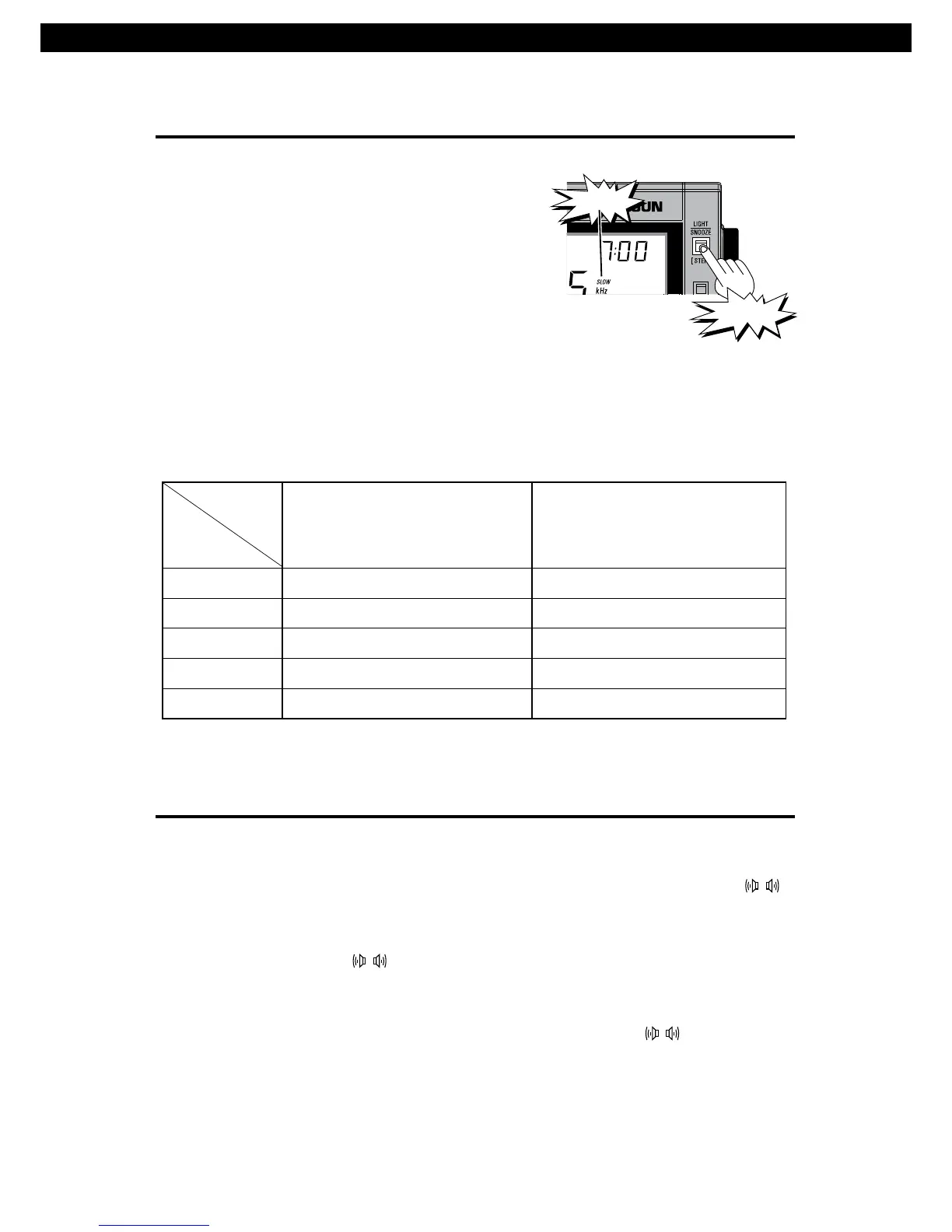flashing
16 PL-680
There are three tuning step speed
settings: slow, fast, and intelligent (slow &
fast). In Frequency Mode (VF), press &
hold the [STEP] button to select your
preferred setting.
The intelligent tuning step notices when
you rotate the [TUNING] knob in a slow or
fast way. When rotating fast, the tuning
steps will be larger.
TUNING STEP SETTINGS
TUNING
STEP
SLOW TUNING STEPS
0.01 MHz
1kHz
0.1MHz
9kHz / 10kHz
9kHz
5kHz
Slowly rotate the [TUNING] knob
25kHz
1kHz
1kHz
1kHz
FM
MW
LW
SW
AIR
BAND
FAST TUNING STEPS
1. When listening to radio broadcastings through stereo earphones,
press the [FM.ST] button to activate the stereo function; the " "
symbol appears on the display. If the FM signal is too weak, it is
advised to turn off the stereo function by pressing the [FM ST.]
button again; the " " symbol disappears.
2. When listening to FM stereo through a speaker, it is advised to
turn off the stereo function to improve sound quality.
3. The stereo function will not be activated and the " " symbol
will not appear if the FM station is not in stereo broadcasting.
FM ST. (FM STEREO)
Long-press
NOTE: intelligent tuning step is not available for Air Band.
Quickly rotate the [TUNING] knob