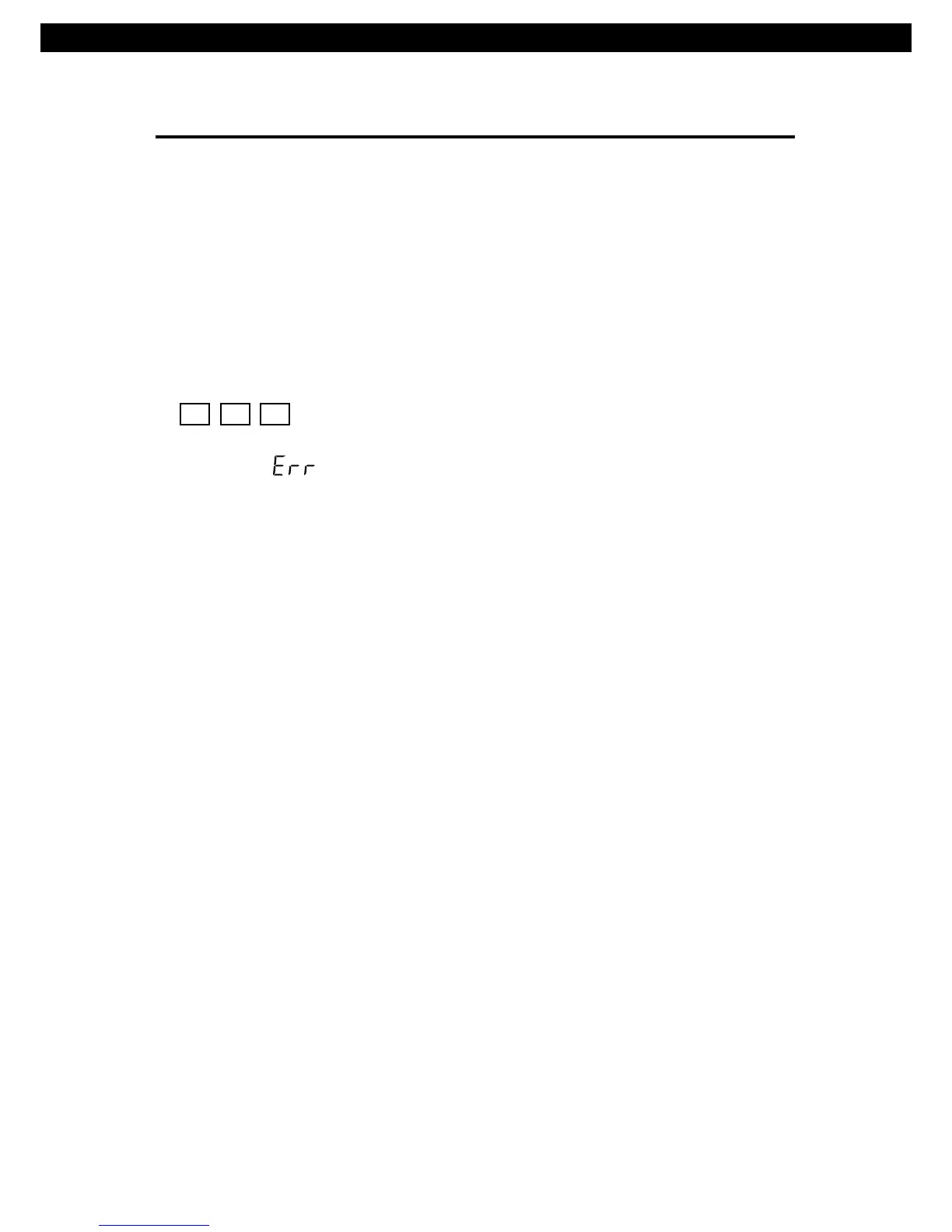METHOD 3: DIRECT KEYPAD ENTRY
1. Press the [VF/VM] button to enter the frequency mode (VF), the
frequency display flashes twice.
2. Press the numeric keys [0] - [9] to enter the station frequency
directly.
Notes:
1. Ignore the decimal point for FM band when inputting the
frequency numbers. For example, FM 89.3 MHz, just enter
8 9 3 .
2. If the entered frequency is not within the covered range, an error
symbol " " is displayed.
PL-680 7
TUNE IN STATIONS