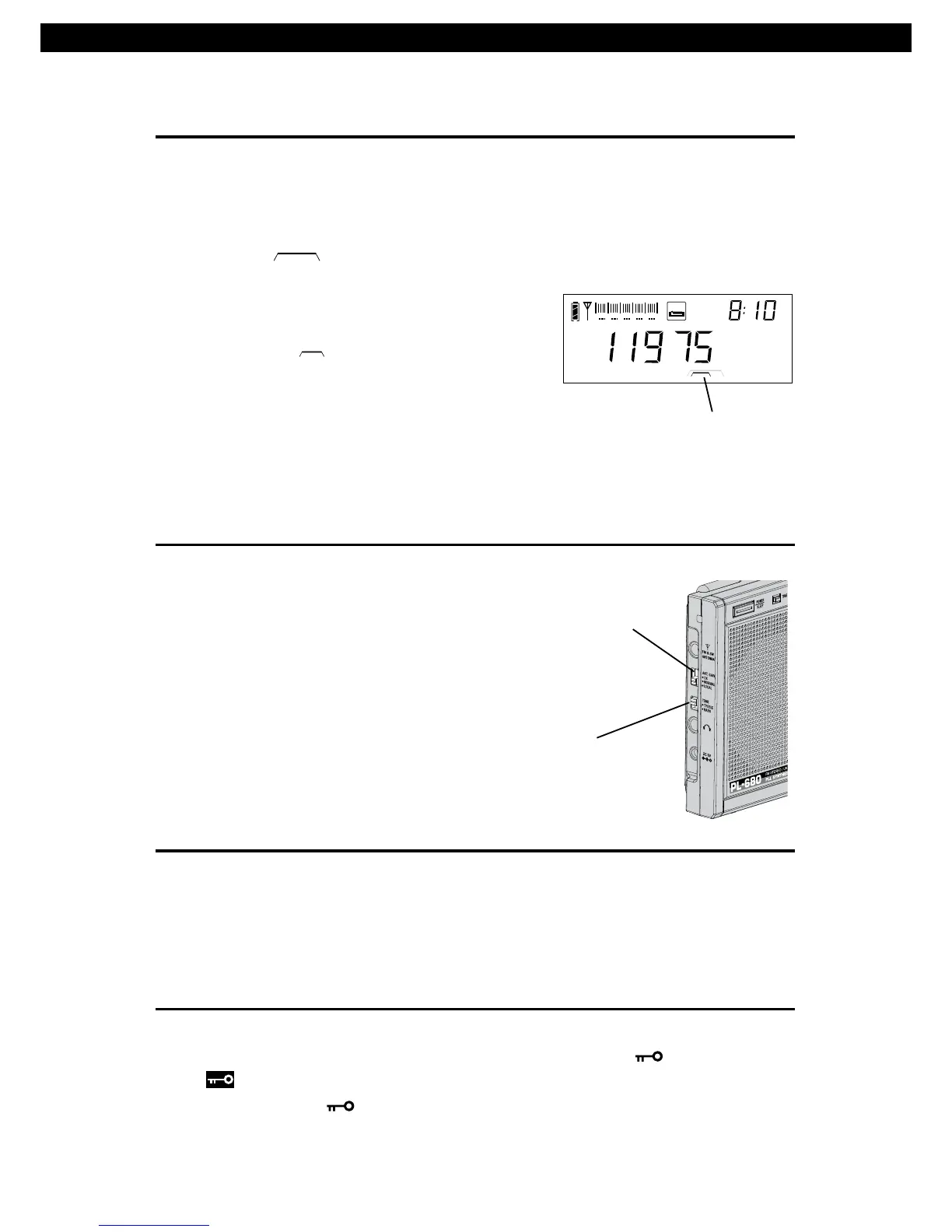PL-680 17
Wide Band
It has better audio fidelity when receiving
strong signals or local stations.
Narrow Band
It is suitable to receive weak and long
distance stations as the narrow band is
able to limit the interference from
adjacent strong signals and reduce
background noise.
AM BW (BANDWIDTH)
While listening to SW, push the
[ANT.GAIN] switch to "DX"
position for normal listening. For
stations with a strong signal or
strong electrical interference, push
the [ANT.GAIN] switch to either
"NORMAL" or "LOCAL" to achieve
better sensitivity.
ANT. GAIN
SL EEP
kHz
Ni-MH
Battery
Shortwave BW
0 1 2 3 4 5
Press the [AM BW] button to select your desired bandwidth for MW,
LW, SW, and SSB.
AM Bandwidth Indicator
TONE
TREBLE
BASS
ANT. GAIN
DX
NORMAL
LOCAL
Push the [TONE] switch upward for “TREBLE” listening, downward
or “BASS” tone.
TONE CONTROL
To activate the key lock function, press & hold the [ ] button;
the " " symbol appears on the display.
Press & hold the [ ] button again to unlock.
KEY LOCK FUNCTION
