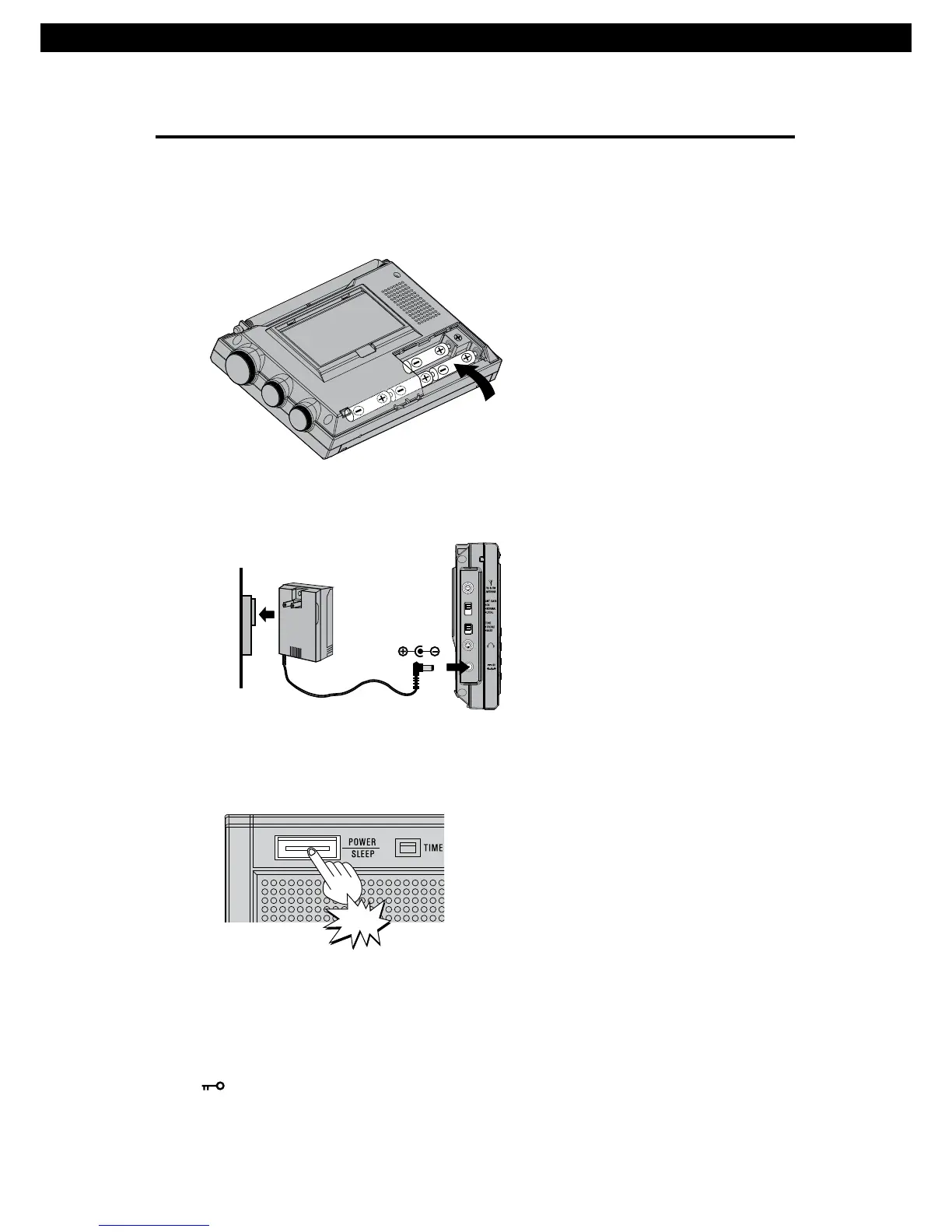1. Open the battery compartment located on the back of the unit;
install 4 x UM3 AA size batteries observing the battery polarity
diagram on the back of the radio. Close the battery door.
Connect the unit to the regulated power supply.
2. Press the [POWER] button to turn on the radio.
Note:
If the radio is unable to power on, please check if the batteries are
installed correctly, battery capacity is sufficient, and the key lock
function is turned off; to deactivate the key lock function press & hold
the [ ] button.
Long press the power button to adjust the sleep timer setting.
PL-680 5
HOW TO TURN ON/OFF THE RADIO
~220V AC CORD
+
Press