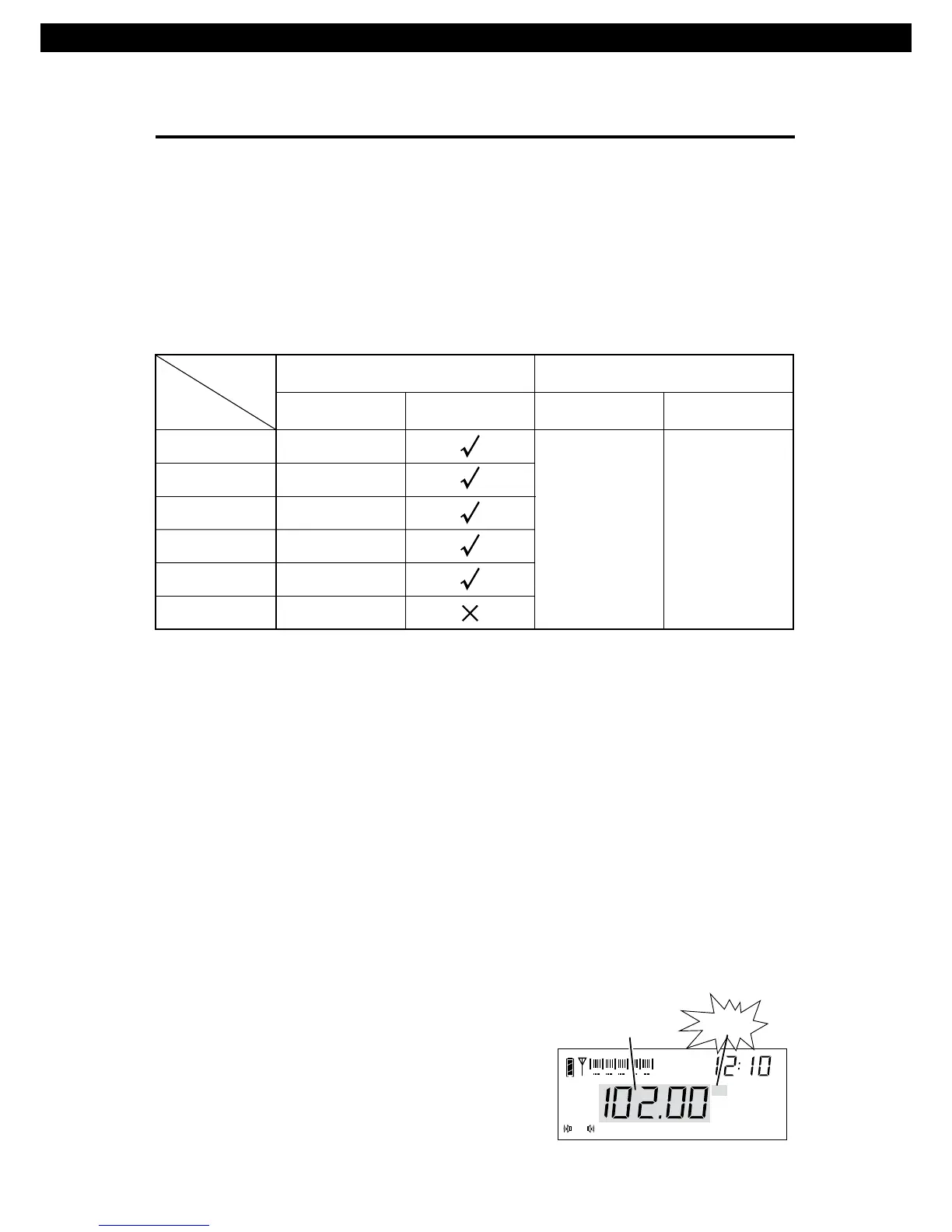METHOD 1: STORING STATIONS MANUALLY
1. Press the [FM], [AM] (for MW and LW) or [SW] button for band
selection, then tune into your desired station.
2. Press the [MEMORY] button; the next available memory position
flashes.
3. Rotate the [TUNING] knob to specify your preferred memory
position.
4. Press the [MEMORY] button again to confirm. You can also wait
for 3 seconds to auto store the station into memory.
METHOD 2:
SEMI-AUTOMATIC STATION STORAGE
While operating the “Auto Browse
Station” (refer to page 06) function,
you can simply press the [MEMORY]
button to store the station into memory
to avoid unwanted stations.
NOTE: To store the station in a different memory page, press the
[ - PAGE + ] button.
8 PL-680
The PL-680 has 2000 station memories, which are organized over
12 memory pages.
1. Memory PAGE 0, noted as [P0], consists of 800 memories, 100
assigned for FM/MW/LW, 200 for SW & SSB and 100 for AIR
BAND.
2. Memory PAGE 1~12, noted as P1, P2, etc., each page consists of
100 memories, in total 2000 memories.
WORKING WITH STATION MEMORIES
FM
MW
LW
SW
SSB
AIR
PAGE P0
100
100
100
200
200
100
Memory for each Band ( 800)
Memory among all Band (1200)
BAND
MEMORY
Each Memory
Page can store
100 Memories.
PAGE 01-12
ATS ATS
ATS is available
for all Memory
Pages (except
Air Band)
MHz
Ni-MH
Battery
FM
FAST
0 1 2 3 4 5
Auto browse station
flashing
Searching
Frequency
