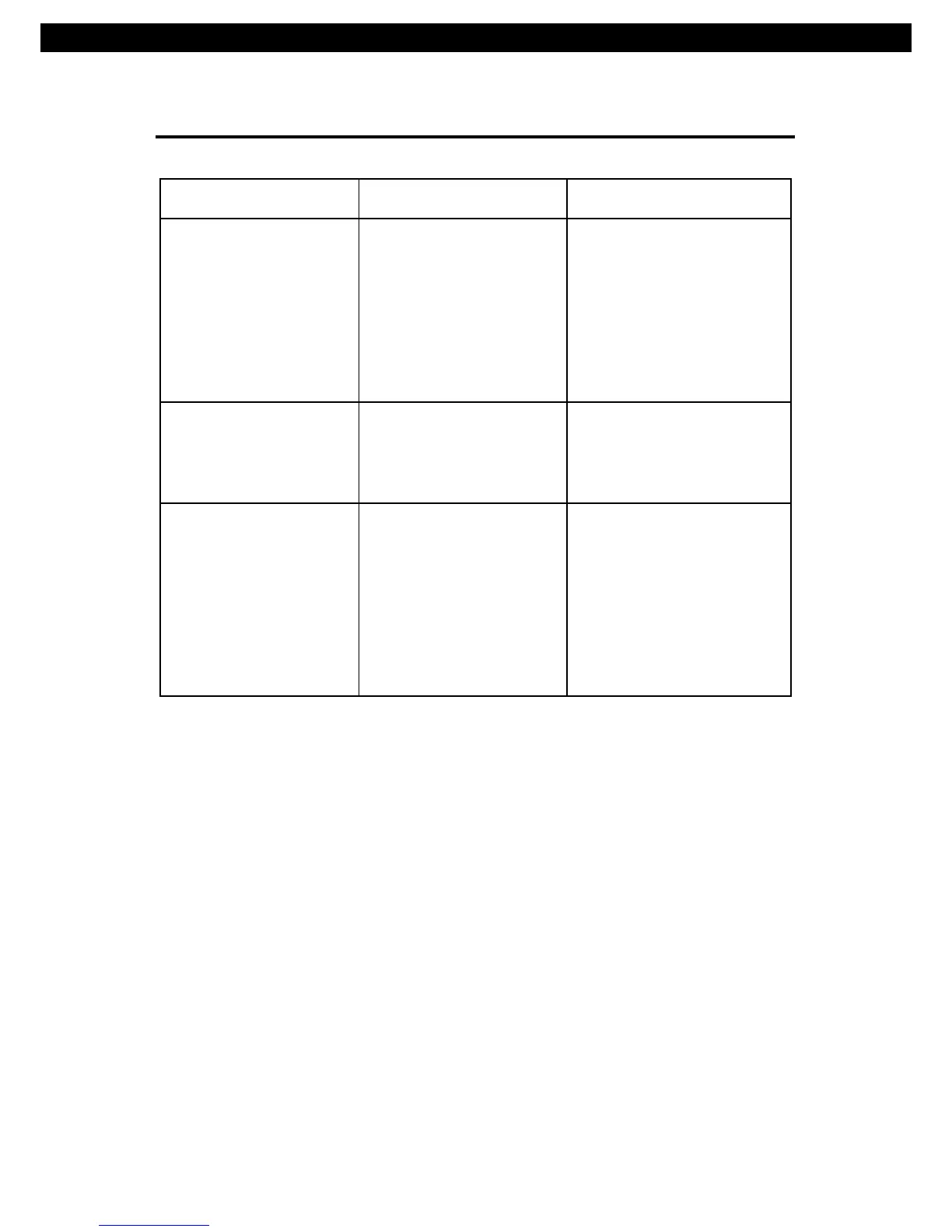QUESTIONS ANSWERS SOLUTIONS
The charging time
becomes shorter and
shorter.
Radio malfunction.
The rechargeable
batteries are getting old.
There may be some
form of interference,
causing the microchip
to not function properly.
Replace the old
rechargeable batteries
with new ones.
Remove the batteries.
Reinstall the batteries
once the device's display
has turned off completely.
If the device is still not
working, please press
the reset button with a
pointed object.
When the alarm goes
off, there is only noise
in the broadcasting.
-Did not set the proper
radio station for the
alarm.
-Or there is no
broadcasting at that
frequency.
-Preset your alarm
station properly
-Make sure it is possible
to receive radio
broadcastings at your
location.
PL-680 23
TROUBLE SHOOTING
