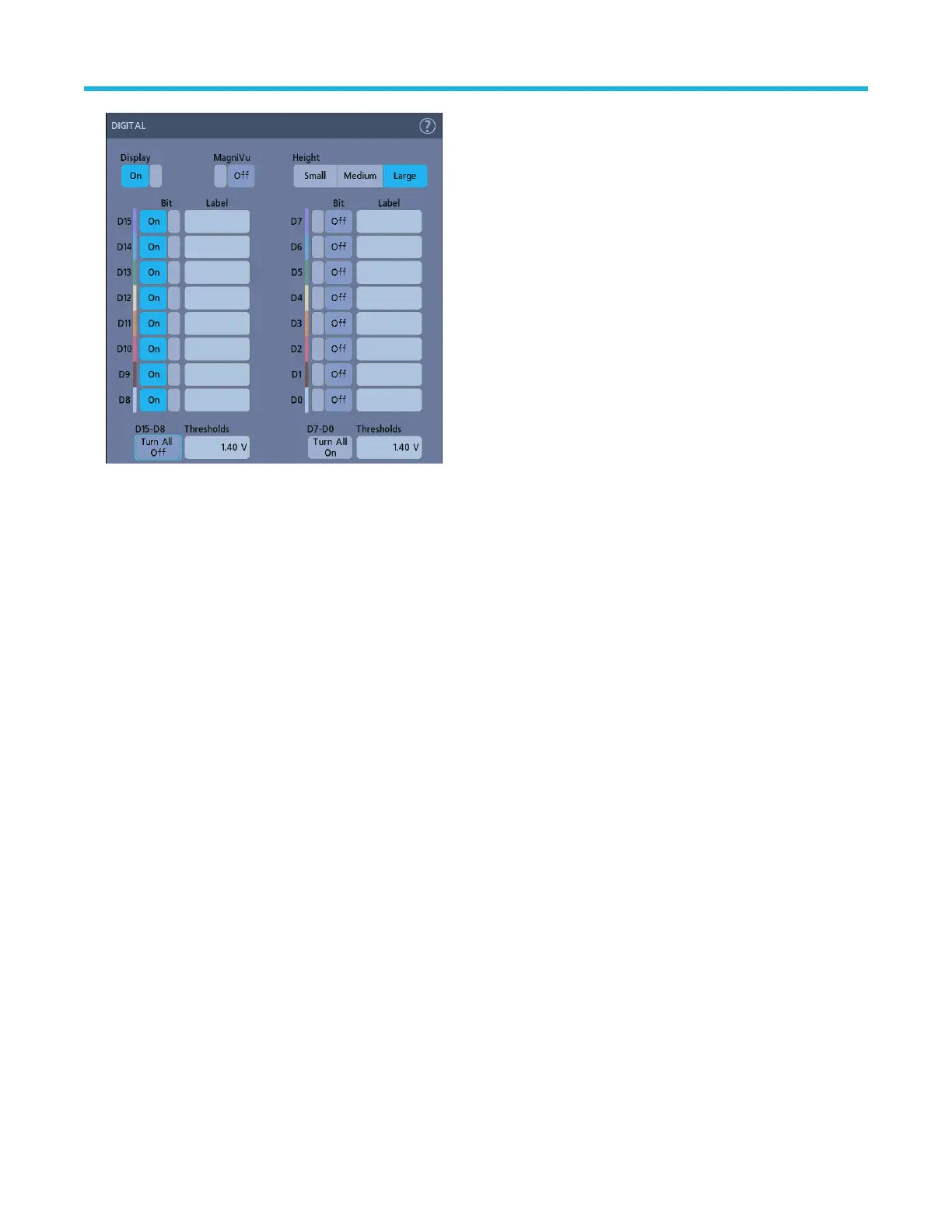4. T
ap Display to toggle the digital channel group On or Off.
5. To change the displayed height of the digital channels, tap a Height button.
6. Tap a Bit control to toggle individual digital channel bits On or Off and remove them from the displayed logic waveform.
7. Tap a Threshold field and use multipurpose knob A to set bit threshold levels. You can also set the thresholds by double-tapping the
field and setting the threshold using the virtual keypad.
8. Use the bit Label fields to enter labels for the individual digital channel bits (D0-D15). Double-tap on the field and use the virtual
keyboard to enter label text. Or tap the field and use an attached keyboard to enter label text.
9. Tap Turn All Off to turn all digital bits Off (D15-D7 or D7-D0).
Add a serial bus to the Waveform view
Use this procedure to add a serial bus to the Waveform view.
This instrument supports decoding parallel buses (standard with the instrument) and several serial buses options (see Serial bus decode
and trigger options on page 26). All serial bus functions are options that must be purchased and installed before they are available in the
instrument menus.
Use a Bus configuration menu to define a bus from which to acquire, decode, and display data.
Procedure
1. Tap the Add Math Ref Bus button on the Settings bar and then tap Bus to add a Bus badge to the Settings bar and add a bus
waveform to the screen. The default bus type is parallel.
Acquiring digital signals
3 Series Mixed Domain Oscilloscope Printable Help 82