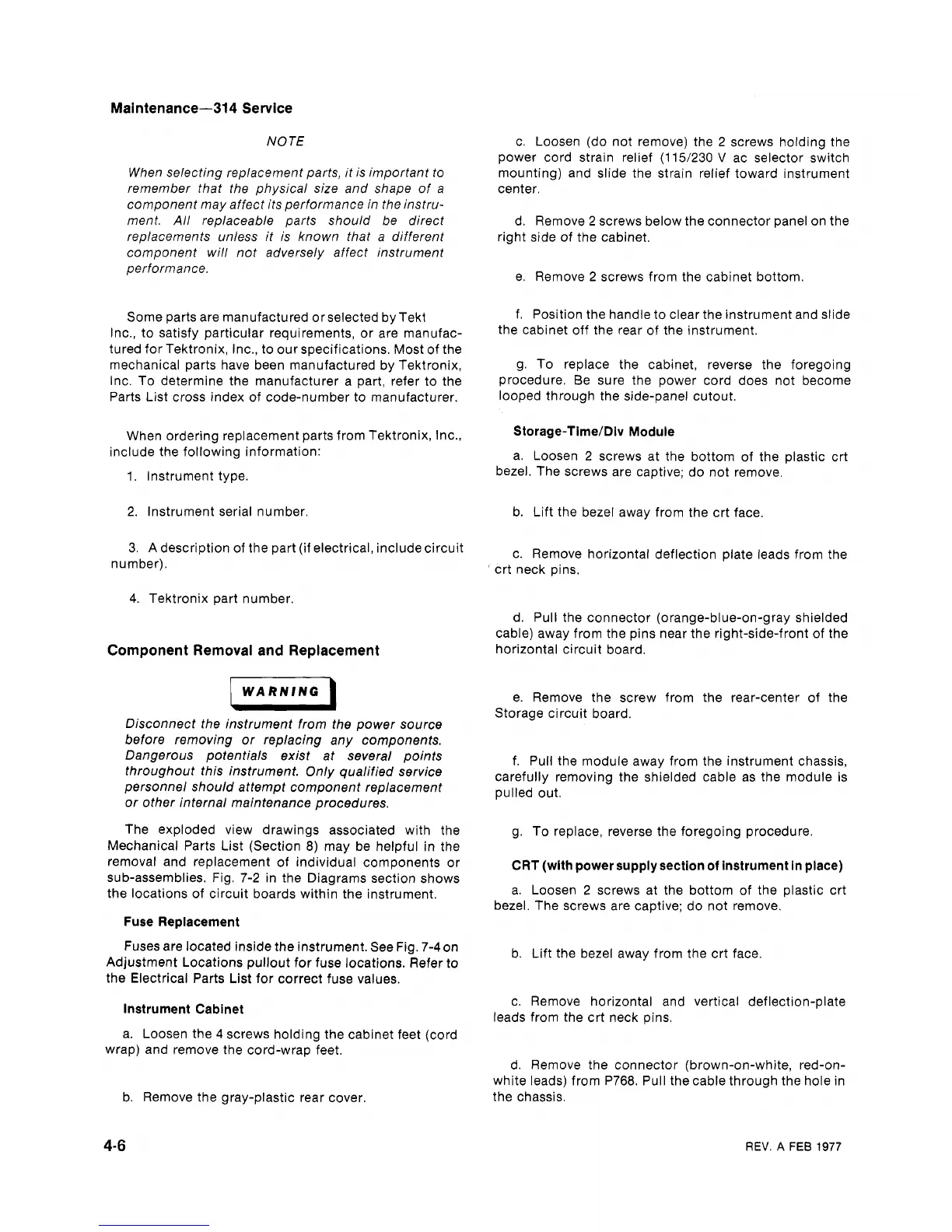Maintenance-314 Service
NOTE
When selecting replacement parts, it is important to
remember that the physical size and shape of a
component may affect its performance in the instru-
ment. All replaceable parts should be direct
replacements unless it is known that a different
component will not adversely affect instrument
performance.
Some parts are manufactured or selected by Tekl
Inc., to satisfy particular requirements, or are manufac-
tured for Tektronix, Inc., to our specifications. Most of the
mechanical parts have been manufactured by Tektronix,
Inc. To determine the manufacturer a part, refer to the
Parts List cross index of code-number to manufacturer.
When ordering replacement parts from Tektronix, Inc.,
include the following information:
1.
lnstrument type.
2. lnstrument serial number
3.
A
description of the part (if electrical, includecircuit
number).
4.
Tektronix part number.
Component Removal and Replacement
Disconnect the instrument from the power source
before removing or replacing any components.
Dangerous potentials exist at several points
throughout this instrument. Only qualified service
personnel should attempt component replacement
or other internal maintenance procedures.
The exploded view drawings associated with the
Mechanical Parts List (Section
8)
may be helpful in the
removal and replacement of individual components or
sub-assemblies. Fig. 7-2 in the Diagrams section shows
the locations of circuit boards within the instrument.
Fuse Replacement
Fuses are located inside the instrument. See Fig.
7-4
on
Adjustment Locations pullout for fuse locations. Refer to
the Electrical Parts List for correct fuse values.
lnstrument Cabinet
a. Loosen the
4
screws holding the cabinet feet (cord
wrap) and remove the cord-wrap feet.
b. Remove the gray-plastic rear cover.
c. Loosen (do not remove) the 2 screws holding the
power cord strain relief (115/230
V
ac selector switch
mounting) and slide the strain relief toward instrument
center.
d. Remove 2 screws below the connector panel on the
right side of the cabinet.
e. Remove 2 screws from the cabinet bottom.
f.
Position the handle to clear the instrument and slide
the cabinet off the rear of the instrument.
g. To replace the cabinet, reverse the foregoing
procedure. Be sure the power cord does not become
looped through the side-panel cutout.
Storage-TimeIDiv Module
a. Loosen 2 screws at the bottom of the plastic crt
bezel. The screws are captive; do not remove.
b. Lift the bezel away from the crt face.
c. Remove horizontal deflection plate leads from the
crt neck pins.
d. Pull the connector (orange-blue-on-gray shielded
cable) away from the pins near the right-side-front of the
horizontal circuit board.
e. Remove the screw from the rear-center of the
Storage circuit board.
f. Pull the module away from the instrument chassis,
carefully removing the shielded cable as the module is
pulled out.
g. To replace, reverse the foregoing procedure.
CRT
(with power supply section of instrument in place)
a. Loosen
2
screws at the bottom of the plastic crt
bezel. The screws are captive; do not remove.
b. Lift the bezel away from the crt face.
c. Remove horizontal and vertical deflection-plate
leads from the crt neck pins.
d. Remove the connector (brown-on-white,
red-on-
white leads) from P768. Pull thecable through the hole in
the chassis.
4-6
REV.
A
FEB
1977