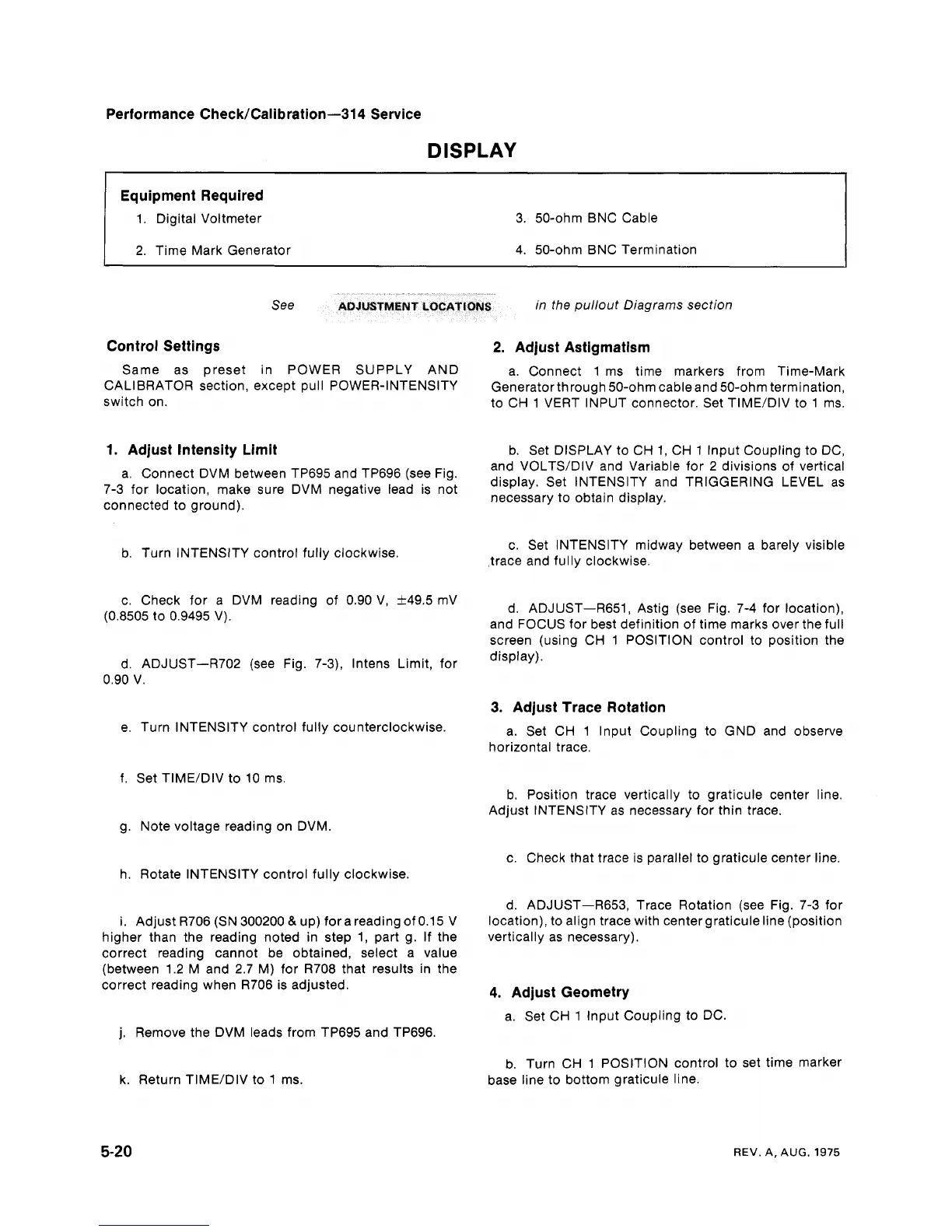Performance CheckICalibration-314 Service
DISPLAY
Equipment Required
1. Digital Voltmeter
3. 50-ohm BNC Cable
2. Time Mark Generator
4. 50-ohm BNC Termination
Control Settings
See
in the pullout Diagrams section
Same as preset in POWER SUPPLY AND
CALIBRATOR section, except pull POWER-INTENSITY
switch on.
1. Adjust Intensity Limit
a. Connect DVM between TP695 and TP696 (see Fig.
7-3 for location, make sure DVM negative lead is not
connected to ground).
b. Turn INTENSITY control fully clockwise.
c. Check for a DVM reading of 0.90 V, i49.5 mV
(0.8505 to 0.9495 V).
d. ADJUST-R702 (see Fig. 7-3), lntens Limit, for
0.90 V.
e. Turn INTENSITY control fully counterclockwise.
2.
Adjust Astigmatism
a. Connect 1 ms time markers from Time-Mark
Generatorthrough 50-ohm cableand 50-ohm termination,
to CH 1 VERT INPUT connector. Set TIME/DIV to 1 ms.
b. Set DISPLAY to CH 1, CH
1
lnput Coupling to DC,
and VOLTS/DIV and Variable for 2 divisions of vertical
display. Set INTENSITY and TRIGGERING LEVEL as
necessary to obtain display.
c. Set INTENSITY midway between a barely visible
trace and fully clockwise.
d.
ADJUST-R651, Astig (see Fig. 7-4 for location),
and FOCUS for best definition of time marks over the full
screen (using CH 1 POSITION control to position the
display).
3.
Adjust Trace Rotation
a. Set CH 1 lnput Coupling to GND and observe
horizontal trace.
f. Set
TIME/DIV to 10 ms.
b. Position trace vertically to graticule center line.
Adjust INTENSITY as necessary for thin trace.
g. Note voltage reading on DVM.
c. Check that trace is parallel to graticule center line.
h. Rotate INTENSITY control fully clockwise.
i. Adjust R706 (SN300200& up) forareadingof0.15 V
higher than the reading noted in step 1, part g. If the
correct reading cannot be obtained, select a value
(between 1.2 M and 2.7 M) for R708 that results in the
correct reading when R706 is adjusted.
j.
Remove the DVM leads from TP695 and TP696.
k. Return TIME/DIV to 1 ms.
d. ADJUST-R653, Trace Rotation (see Fig. 7-3 for
location), to align trace with center graticule line (position
vertically as necessary).
4. Adjust Geometry
a. Set CH
1
lnput Coupling to DC.
b. Turn CH 1 POSITION control to set time marker
base line to bottom graticule line.
REV.
A,
AUG.
1975