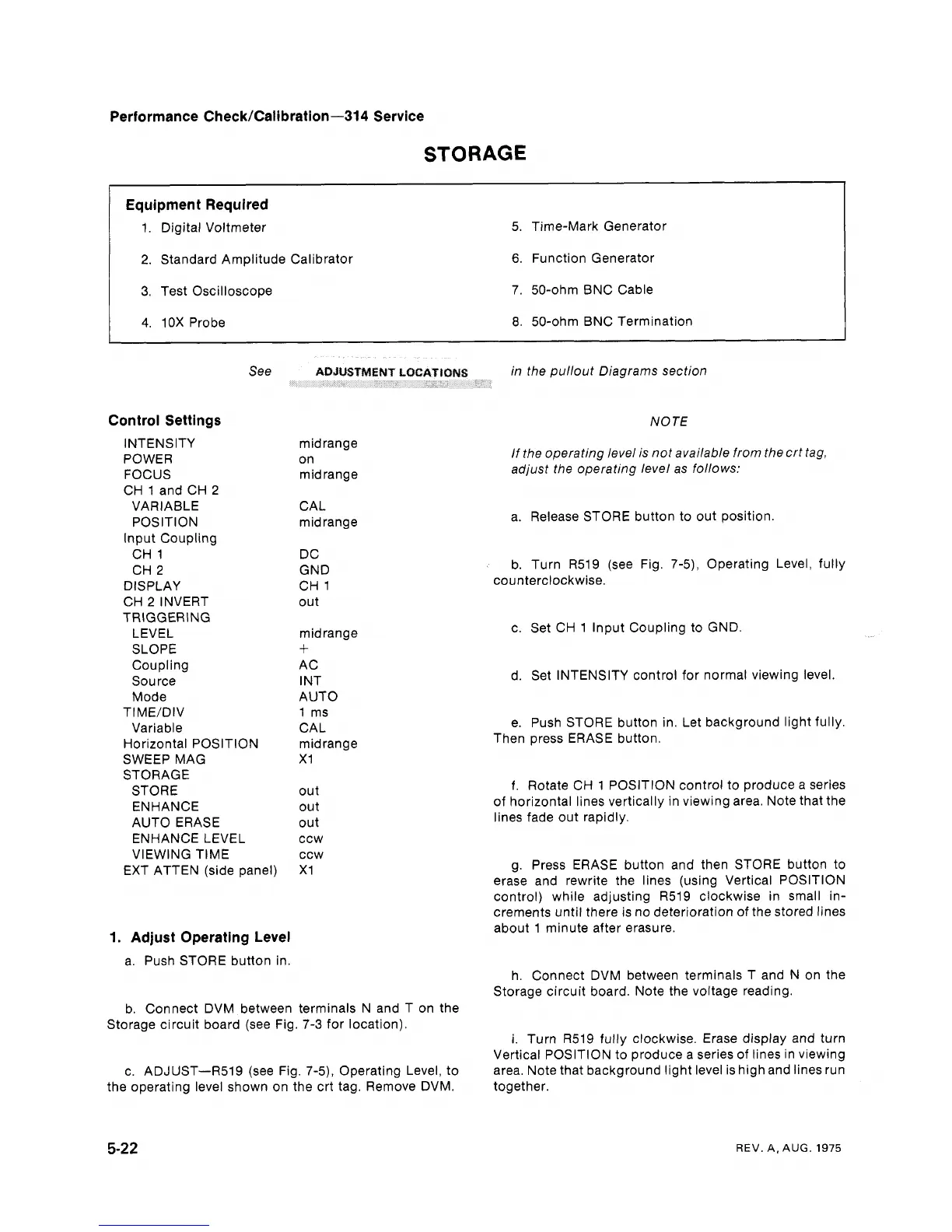Performance CheckICalibration-314 Service
STORAGE
Equipment Required
1. Digital Voltmeter
5. Time-Mark Generator
2.
Standard Amplitude Calibrator
6.
Function Generator
I
3. Test Oscilloscope 7. 50-ohm BNC Cable
I
1
4.
10X Probe
8.
50-ohm BNC Termination
I
See
Control Settings
INTENSITY
POWER
FOCUS
CH 1 and CH
2
VARIABLE
POSITION
lnput Coupling
CH 1
CH
2
DISPLAY
CH
2
INVERT
TRIGGERING
LEVEL
SLOPE
Coupling
Source
Mode
TIME/DIV
Variable
Horizontal POSITION
SWEEP MAG
STORAGE
STORE
ENHANCE
AUTO ERASE
ENHANCE LEVEL
VIEWING TIME
EXT
ATTEN (side panel)
1. Adjust Operating Level
a. Push STORE button in.
b. Connect DVM between
midrange
on
midrange
CAL
midrange
DC
GND
CH 1
out
midrange
+
AC
I NT
AUTO
1 ms
CA L
midrange
X
1
out
out
out
CCW
CCW
X
1
terminals N and T on the
Storage circuit board (see Fig. 7-3 for location).
c. ADJUST-R519 (see Fig. 7-5), Operating Level, to
the operating level shown on the crt tag. Remove DVM.
in the pullout Diagrams section
NOTE
If the operating level is not available from the crt tag,
adjust the operating level as follows:
a. Release STORE button to out position.
b. Turn
R519 (see Fig. 7-5), Operating Level, fully
counterclockwise.
C.
d.
e.
Then
Set CH
1
lnput Coupling to GND.
Set INTENSITY control for normal viewing level.
Push STORE button in. Let background light fully.
press ERASE button.
f. Rotate CH 1 POSITION control to produce a series
of horizontal lines vertically in viewing area. Note that the
lines fade out rapidly.
g. Press ERASE button and then STORE button to
erase and rewrite the lines (using Vertical POSITION
control) while adjusting R519 clockwise in small in-
crements until there is no deterioration of the stored lines
about 1 minute after erasure.
h. Connect DVM between terminals T and N on the
Storage circuit board. Note the voltage reading.
i.
Turn R519 fully clockwise. Erase display and turn
Vertical POSITION to produce a series of lines in viewing
area. Note that background light level is high and lines run
together.
REV.
A,
AUG.
1975