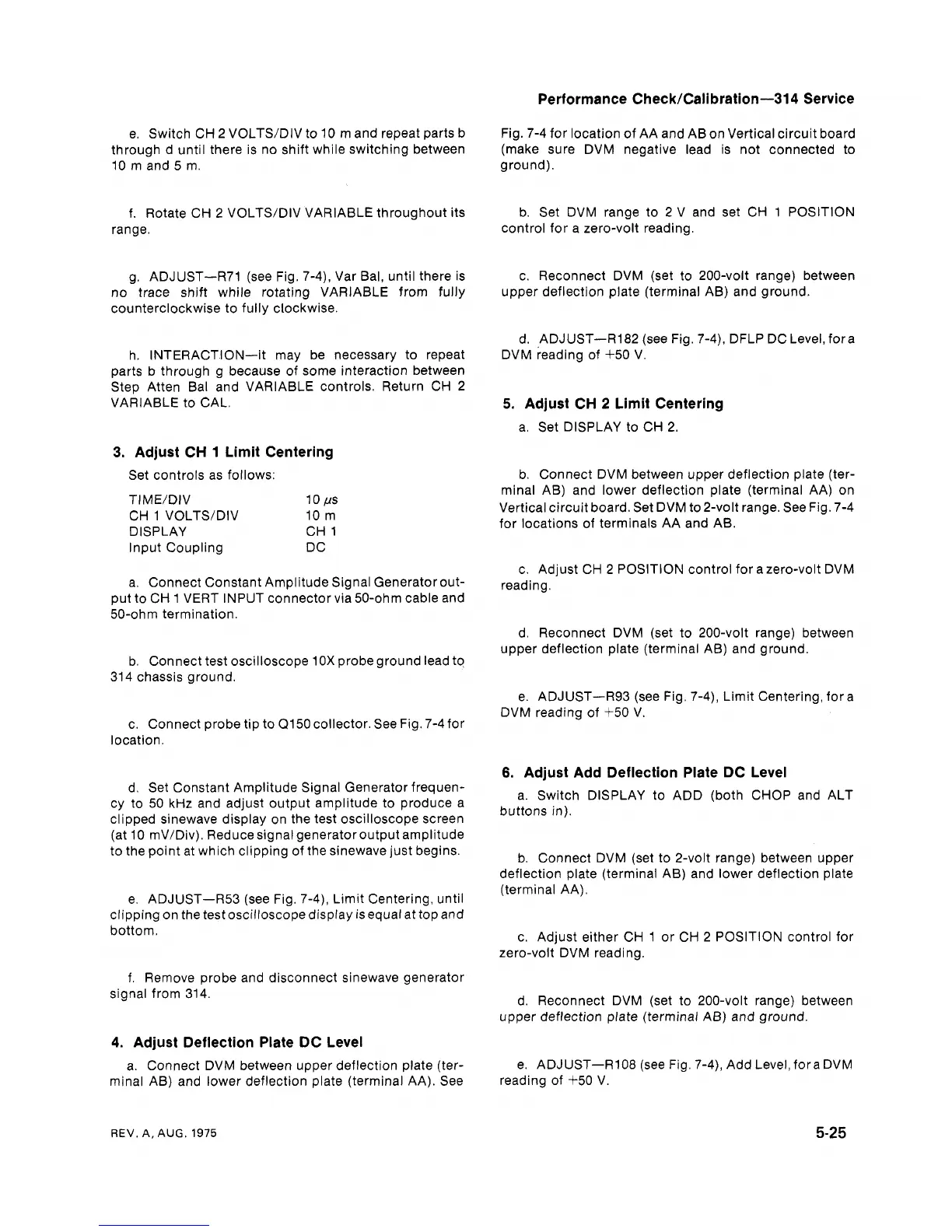Performance CheckICalibration-314 Service
e. Switch CH 2 VOLTS/DIV to 10 m and repeat parts b
Fig. 7-4 for location of AA and AB on Vertical circuit board
through d until there is no shift while switching between (make sure DVM negative lead is not connected to
10 m and 5 m.
ground).
f. Rotate CH 2
VOLTS/DIV VARIABLE throughout its b. Set DVM range to 2 V and set CH
1
POSITION
range.
control for a zero-volt reading.
g. ADJUST4371 (see Fig. 7-4), Var Bal, until there is
c. Reconnect DVM (set to 200-volt range) between
no trace shift while rotating VARIABLE from fully upper deflection plate (terminal AB) and ground.
counterclockwise to fully clockwise.
d.
ADJUST43182 (see Fig. 7-4), DFLP DC Level, fora
h. INTERACTION-it may be necessary to repeat DVM reading of +50 V.
parts b through g because of some interaction between
Step
Atten Bal and VARIABLE controls. Return CH 2
VARIABLE to CAL.
5.
Adjust CH
2
Limit Centering
a. Set DISPLAY to CH 2.
3.
Adjust CH 1 Limit Centering
Set controls as follows:
TIME/DIV 10 ps
CH 1 VOLTS/DIV 10 m
DISPLAY CH
1
Input Coupling DC
b.
Connect DVM between upper deflection plate (ter-
minal AB) and lower deflection plate (terminal AA) on
Vertical circuit board. Set DVM to 2-volt range. See Fig. 7-4
for locations of terminals AA and AB.
c. Adjust CH 2 POSITION control for a zero-volt DVM
a. Connect Constant Amplitude Signal Generator
out-
reading,
put to CH 1 VERT INPUT connector via 50-ohm cable and
50-ohm termination.
d. Reconnect DVM (set to 200-volt range) between
upper deflection plate (terminal AB) and ground.
b. Connect test oscilloscope 1 OX probe ground lead to
314 chassis ground.
e. ADJUST-493 (see Fig. 7-4), Limit Centering, for a
DVM reading of +50 V.
c. Connect probe tip to Q150 collector. See Fig. 7-4 for
location.
6.
Adiust Add Deflection Plate DC Level
d. Set Constant Amplitude Signal Generator frequen-
a. Switch DISPLAY to ADD (both CHOP and ALT
cy to 50
kHz
and adjust output amplitude to produce a
buttons
in),
clipped sinewave display on the test oscilloscope screen
(at 10
mV/Div). Reduce signal generator output amplitude
to the point at which clipping of the
sinewave just begins.
b. Connect DVM (set to 2-volt range) between upper
deflection plate (terminal AB) and lower deflection plate
(terminal AA).
e.
ADJUST-R53 (see Fig. 7-4), Limit Centering, until
clipping on the test oscilloscope display is equal at top and
bottom.
c. Adjust either CH 1 or CH 2 POSITION control for
zero-volt DVM reading.
f. Remove probe and disconnect
sinewave generator
signal from 314.
d. Reconnect DVM (set to 200-volt range) between
upper deflection plate (terminal AB) and ground.
4. Adjust Deflection Plate DC Level
a. Connect DVM between upper deflection plate (ter-
e. ADJUST-R108 (see Fig. 7-4), Add Level,fora DVM
minal AB) and lower deflection plate (terminal AA). See
reading of i-50 V.
REV.
A,
AUG.
1975