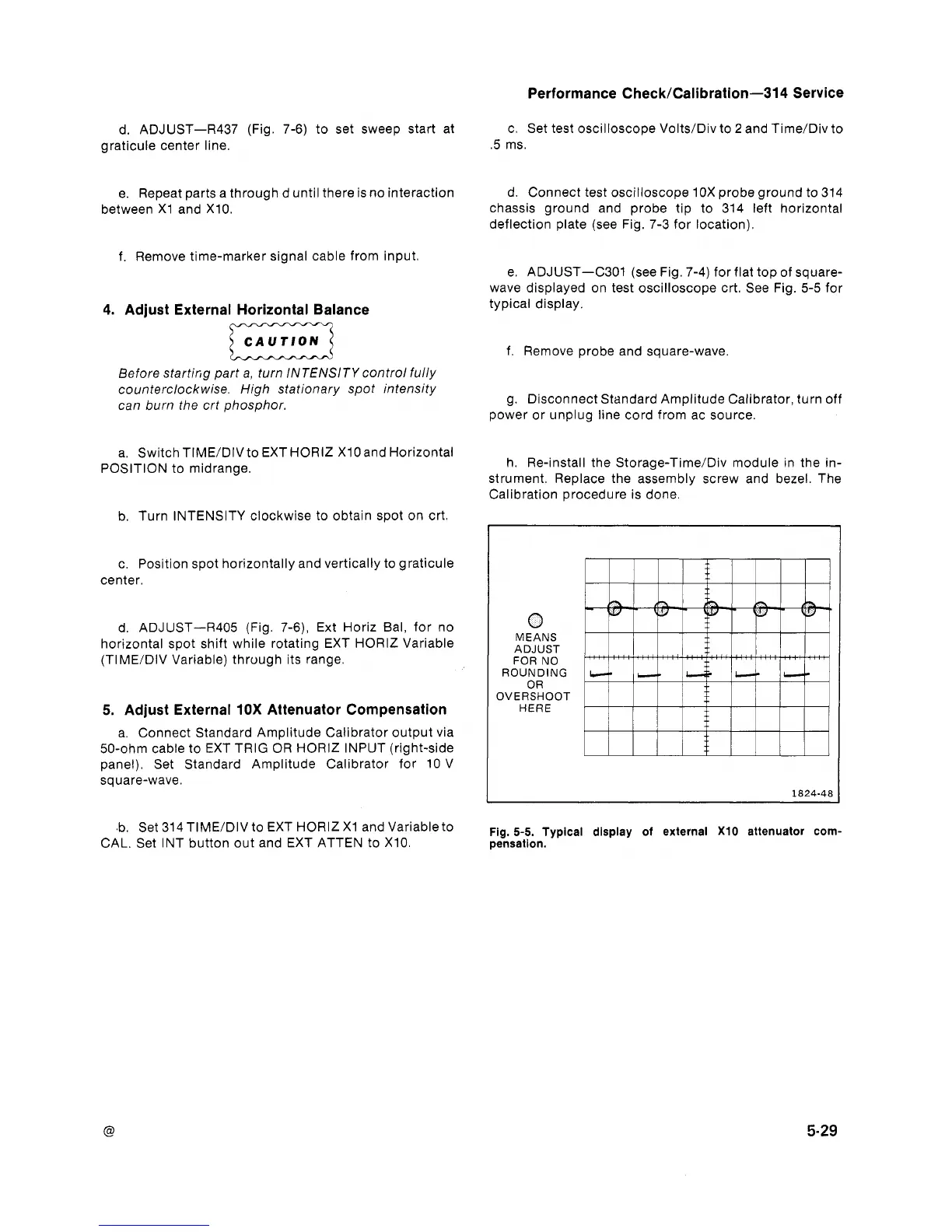Performance CheckICalibration-314 Service
d. ADJUST-R437 (Fig. 7-6) to set sweep start at
graticule center line.
e. Repeat parts a through d until there is no interaction
between XI and X10.
f. Remove time-marker signal cable from input.
4. Adjust External Horizontal Balance
CAUTION
Before starting part a, turn INTENSITY control fully
counterclockwise. High stationary spot intensity
can burn the crt phosphor.
a. Switch TIME/DIV to EXT HORIZ XI0 and Horizontal
POSITION to midrange.
b. Turn INTENSITY clockwise to obtain spot on crt.
c. Position spot horizontally and vertically to graticule
center.
d. ADJUST-R405 (Fig. 7-6), Ext Horiz Bal, for no
horizontal spot shift while rotating EXT HORIZ Variable
(TIME/DIV Variable) through its range.
5.
Adjust External
10X
Attenuator Compensation
a. Connect Standard Amplitude Calibrator output via
50-ohm cable to EXT TRIG OR HORIZ INPUT (right-side
panel). Set Standard Amplitude Calibrator for 10 V
square-wave.
.b. Set 314 TIME/DIV to EXT HORIZ XI and Variableto
CAL. Set INT button out and EXT ATTEN to X10.
c. Set test oscilloscope Volts/Div to
2
and Time/Div to
.5 ms.
d. Connect test oscilloscope 1 OX probe ground to 314
chassis ground and probe tip to 314 left horizontal
deflection plate (see Fig. 7-3 for location).
e. ADJUST-C301 (see Fig. 7-4) for flat top of square-
wave displayed on test oscilloscope crt. See Fig. 5-5 for
typical display.
f. Remove probe and square-wave.
g. Disconnect Standard Amplitude Calibrator, turn off
power or unplug line cord from ac source.
h. Re-install the
Storage-Time/Div module in the in-
strument. Replace the assembly screw and bezel. The
Calibration procedure is done.
I
OVERSHOOT
HERE
MEANS
ADJUST
FOR NO
Fig.
5-5.
Typical display of external
XI0
attenuator com-
pensation.
+ttt