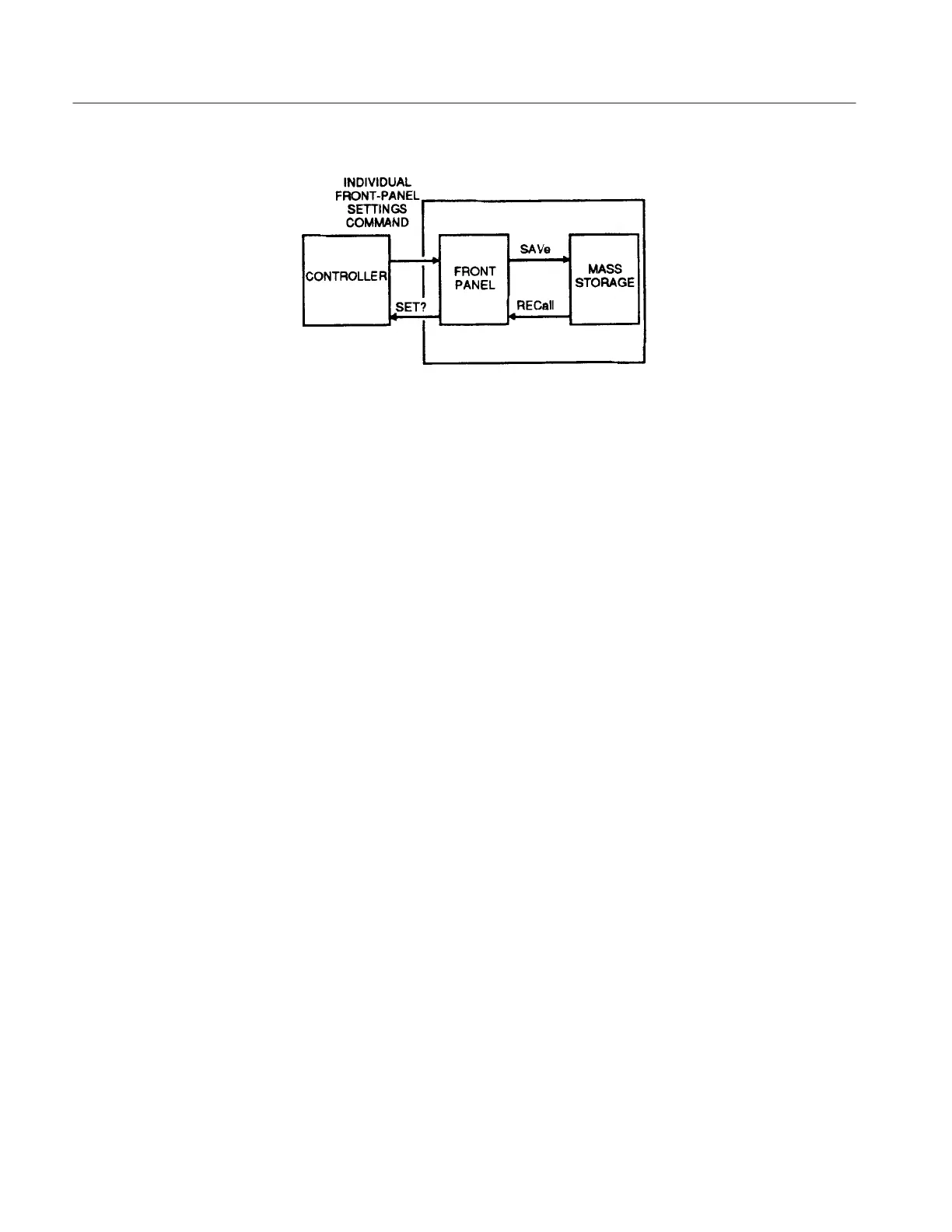GPIB
4-16 370B User Manual
370B
Figure 4-5: Transfer of settings
IBM PC :
(BASICA is limited to a 255 character maximum string so the IBRD command
will have to be executed twice to take in the full possible extent of the settings
string.)
400 WRT$=”SET?” ’Set up query command string.
410 RD $=SPACE$(250) ’Assign space for a 250 character
response string.
420 RD2$=SPACE$(250) ’Assign space for a 250 character
response string.
430 CALL IBWRT(DSO%,WRT$) ’SEND QUERY.
440 CALL IBRD(DSO$,RD$) ’Input response for first 250
characters.
450 CALL IBRD(DSO%,RD2$) ’Input response for remaining
characters.
Hewlett Packard 2001300 Series:
400 DIM SET$(500)
410 OUTPUT 710;”SET?”,END
420 ENTER 710;SET$
A settings string that is stored by the controller can, of course, be modified. Use
the appropriate string manipulation commands in the controller language to
search for, modify, or replace parts of the string. Be sure that the resulting string
meets the syntax requirements of the 21 individual commands making up the
whole and that they are in the proper sequence. See the 370B GPIB COM-
MANDS portion of this section for details.
To save the current front panel setting in the mass storage, choose an appropriate
setting storage location number of 1 through 70, then send the command SAVe
<number>, where <number> identifies the setting storage location.
