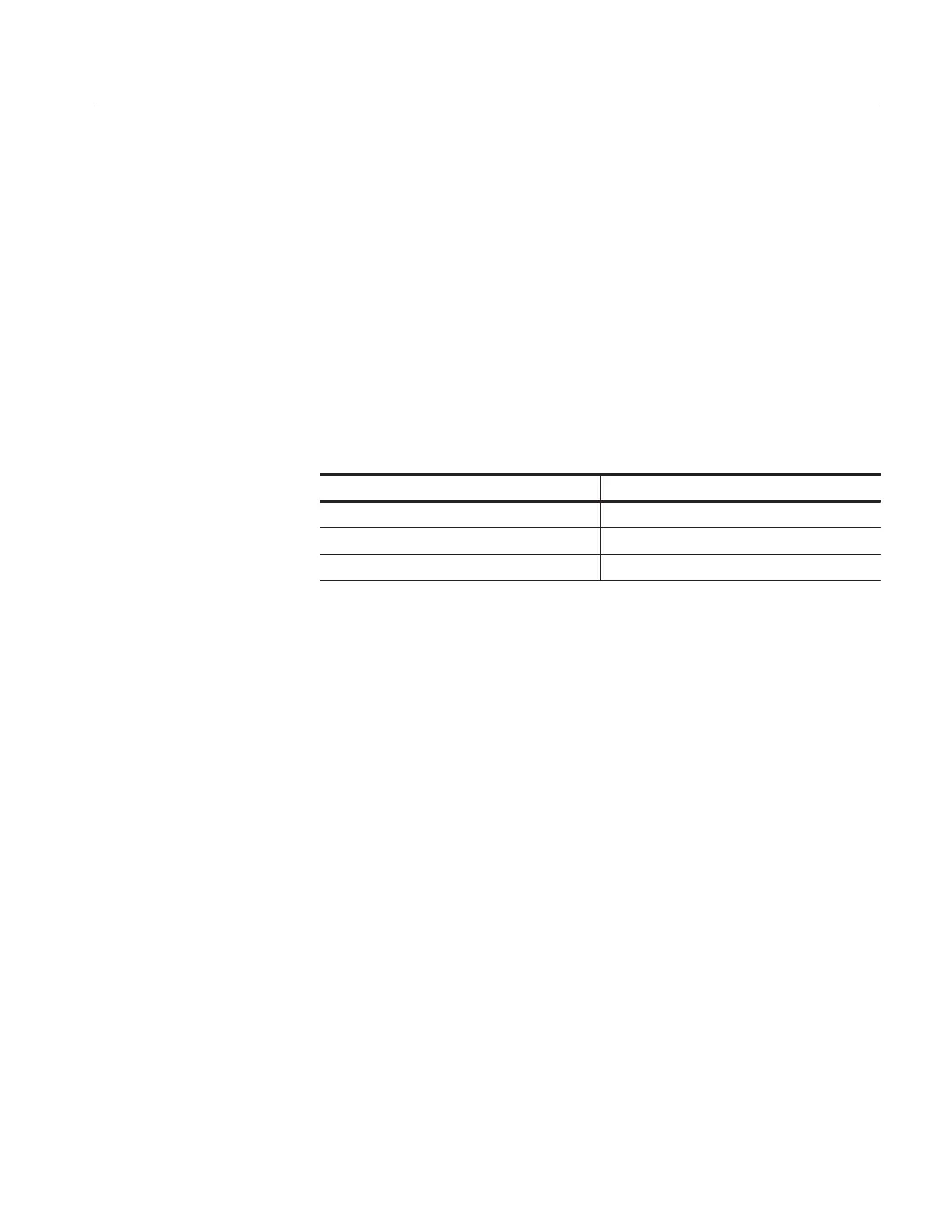GPIB
370B User Manual
4-15
In these examples, a string is dimensioned to 100 characters in order to store the
incoming information. The controller sends HOR? over the bus to the 370B
located at primary address 10. The controller then assigns the instrument at
address 10 to be a talker and inputs the characters into the target variable, SET$.
The following shows a possible response, which is a 18 character string. The
variable, SET$, now contains this string of characters showing the current status
of the horizontal controls:
HORIZ COLLECT:1E–1
Most commands have a corresponding query command. See the 370B GPIB
COMMANDS portion of this section for examples. Table 4–3 shows how query
responses are input from a variety of controllers.
Table 4-3: Controller Input Syntax
Controller Language Input Command
IBM PC with BASICA IBRD$(DSO%,RD$)
HP 200/300 SERIES BASIC INPUT 710;S$,END
HP 9825/200ĆSERIES HPL red 710,S$
One popular use of the GPIB with the 370B is to store front panel settings for
later recall. These stored settings are then used to set up the curve tracer for
repeating specific tests. This is accomplished by using a query command to
acquire from the 370B an ASCII string representing the front panel setup. This
string is saved by the controller. Later, this same setup can be restored by
sending the stored string back over the bus to the 370B.
Storing Settings for the 370B. When a setting is transferred, it must first be moved
to the front panel. From there it may be moved to the controller or to mass
storage. Figure 4–5 shows the transfer routes and the commands.
To bring the 370B front panel setting data into the controller, use the SET? query
and put the response into a string variable or variables that can hold up to 500
characters. From there it can be stored on any medium available to the controller,
such as magnetic tape or disk.
Instrument Setup Over the
Bus