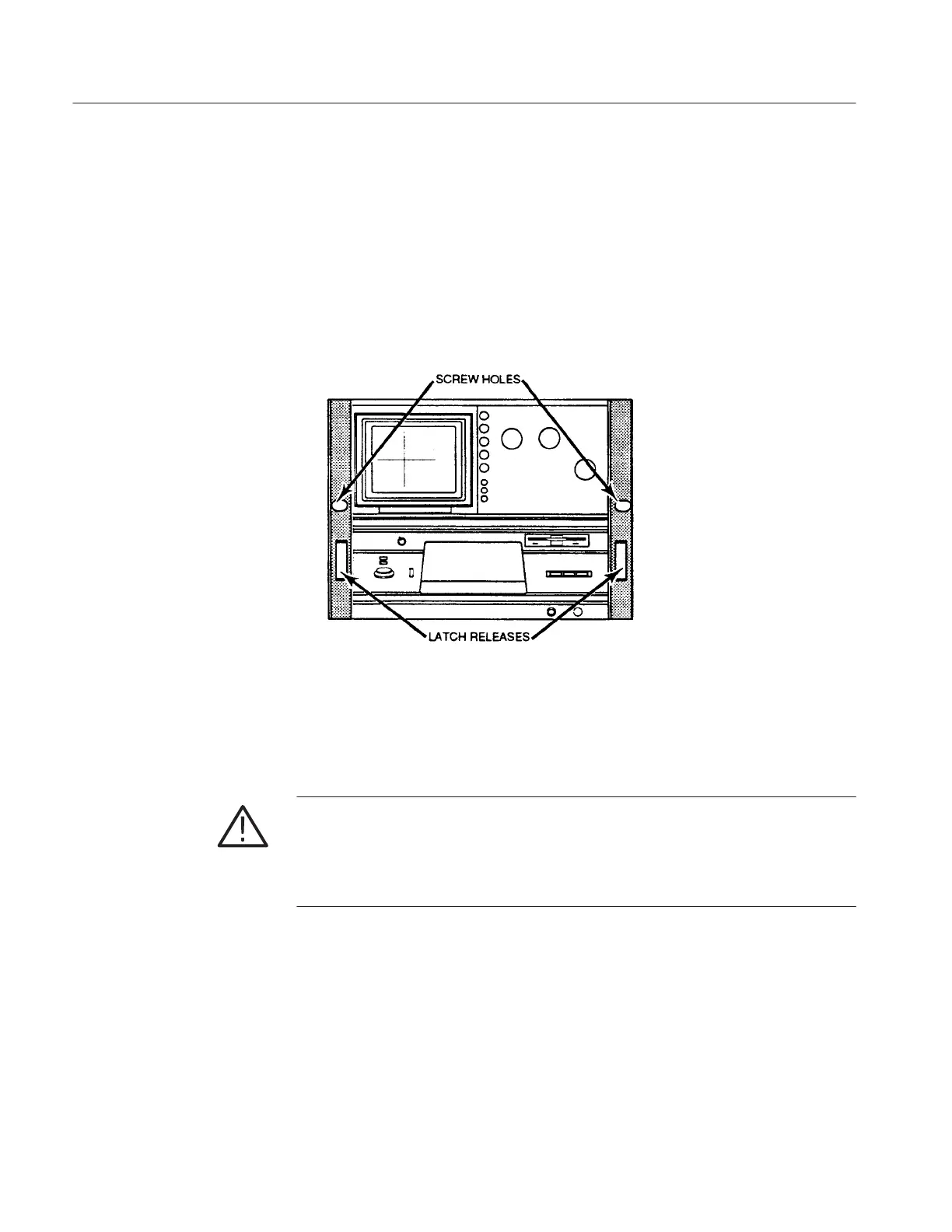Getting Started
1-8
370B User Manual
Rackmounting Information
The 370B incorporates a spring–latch design built into the rackmounting ear.
To release, pull the rackmount latch release (see Figure 1–2). To relatch, push the
rackmount latch release until the spring latches engage.
For those applications that require additional rackmounting security, the
rackmounting ears of the 370Bare drilled for screw fasteners(see figure 1–2).
Figure 1-2: Location of the Rackmount Latch release
The 370B fits most commercial consoles and 19–inch racks with rail holes that
conform to universal spacing. See Figure 1–3 for hole spacing details.
The 370B weighs more than 36 kg (80 lb). To avoid personal injury,
use care when lifting the instrument, and where required, seek help in lifting and
positioning the 370B into the rack. Once the 370B is installed in a rack, use care
that when extended, the 370B does not tip the rack forward, causing personal
injury or instrument damage.
Latching
Rackmounting