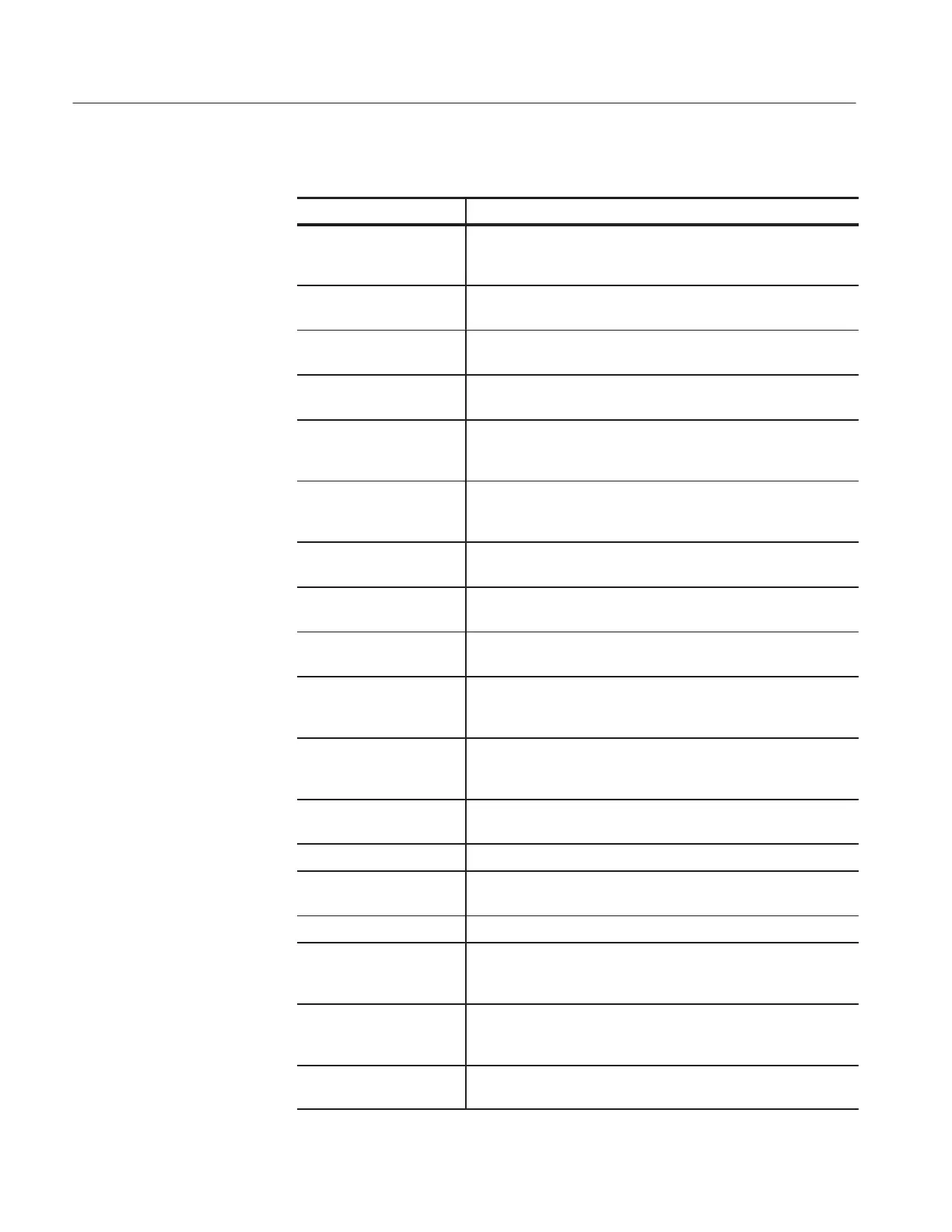Operating Basics
2-24
370B User Manual
Table 2-6: The FAST/SHIFT Button Used With Other Buttons
Button Effect of Pressing the FAST/SHIFT button
SINGLE Changes the button function to USER REQUEST, which causes
the 370B to send a service request (SRQ) signal over the bus.
This alternate function is not printed below the button.
MEMORY Increases or decreases the rate of change of the Memory index
number.
SAVE Changes the button function to FORMAT, which formats a floppy
disk.
RECALL Changes the button function to DIRECTORY, which displays a
directory of the contents of the mass storage.
VIEW Changes the button function to COPY, which copies the contents
of the floppy disk to non-volatile IC memory. This alternate
function is not printed below the button.
ENTER Changes the button function to COPY, which copies the contents
of non-volatile IC memory to floppy disk. This alternate function is
not printed below the button.
NON STORE Changes the button function to CAL ZERO, which displays a dot
to check the deflection accuracy of the CRT.
STORE Changes the button function to CAL OFF, which turns off the Cal
Full or Cal Zero display.
REF Changes the button function to CAL FULL, which displays a dot to
check the deflection accuracy of the CRT.
Display INVERT Changes the button function to ERASE, which erases the entire
non-volatile IC memory. This alternate function is not printed
below the button.
MAG X10 Changes the button function to ID, which displays and removes
the 370B's firmware version number on the screen. This alternate
function is not printed below the button.
CURSOR Changes the button function to TEXT, which places the 370B in
Text Edit mode for text entry and revision.
Position Control Increases the rate of cursor movement or display offset.
OFFSET
(OPPOSE and AID)
Increases the rate of offset increase or decrease.
AUX Increases the rate of auxiliary supply output voltage.
LOCAL Changes the button function to ADDR, which reads in the settings
of the rear-panel. Configuration Switch Band and displays them
on the CRT.
HARDCOPY Changes the button function to BMP FILE, which converts the
CRT image to monochrome BMP file format and save it into the
floppy disk.
LEFT/RIGHT Changes the button function to BOTH, which the LEFT and the
RIGHT connectors are connected in parallel.