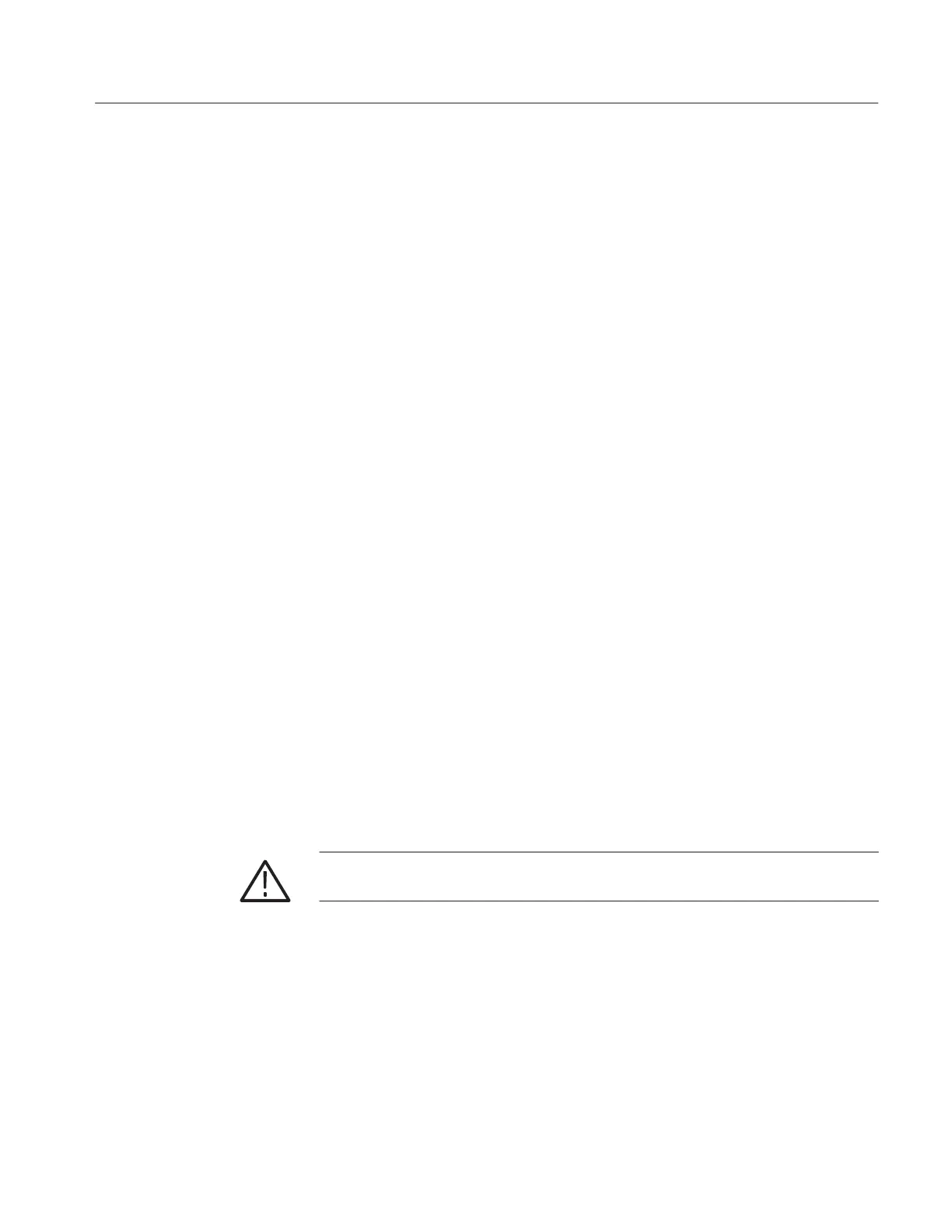Operating Basics
370B User Manual
2-23
rear-panel Configuration Switch Bank. Once received by the internal processor,
the selections are displayed on the CRT.
HARDCOPY. The HARDCOPY control converts the CRT image, cursors, text,
graticule and setup data into BMP file format and outputs to the printer
connected to the PRINTER PORT on the rear panel of the 370B. Use the
Centronics cable with 25-pins DSUB connector to connect the printer. The
supported printer is CBM: model iDP3240.
Pressing the HARDCOPY button while holding down the FAST/SHIFT button
causes the 370B to converts the CRT image to monochrome BMP file format
and save it into the floppy disk.
Pressing the HARDCOPY button while holding down the LOCAL ADDR
button causes the 370B to converts the waveform to CSV file format and save it
into the floppy disk.
FAST/SHIFT. .Hold down the FAST/ SHIFT button while pressing any of the
Position Control buttons to increase the rate of change.
The FAST/SHIFT button is also used to change the function of other buttons on
the 370B front panel. The alternate function is printed in blue below each button.
Table 2–6 shows the buttons with the FAST/SHIFT button operates, and the
effect the FAST/SHIFT button has on those buttons.
3.5 inch Floppy Disk Drive. The Floppy Disk Drive provides data storage
capability. Up to 64 families of curves can be stored or recalled by the ENTER
or VIEW button. Up to 64 setups can be stored or recalled by pressing the SAVE
or RECALL button. Press eject button to remove diskette. The LED indicator
indicates if the disk drive is active. When the red light is on, the drive is either
reading from or writing to the disk. When the light is off, the drive is not
operating.
Do not remove the disk by pressing the eject button while the LED
indicator on.