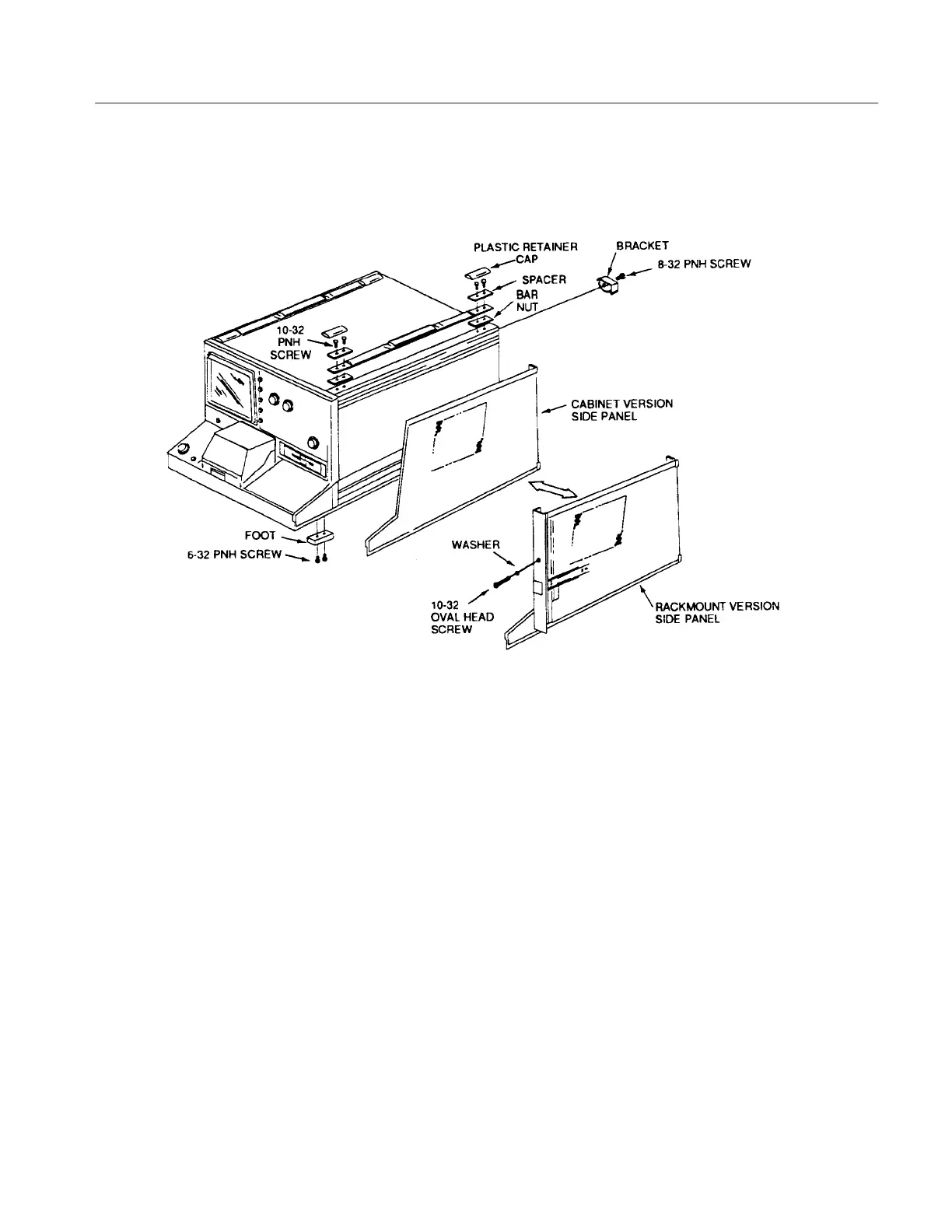Getting Started
370B User Manual 1-13
To convert the 370B cabinet model to a rackmount version, use the following
COnversiOn procedure (see Figure1–7 )
Figure 1-7: Cabinet to Rackmount Conversion
1. Remove the bracket from each comer on the rear panel.
2. Replace the side panels with rackmount version side panels.
3. Attach brackets at each comer on the rear panel.
4. Remove both carrying handle assemblies:
a. Remove the plastic retainer caps that conceal the screws located at
each end of the handle.
b.Remove the screw, spacer and bar nut, then lift off the carrying
handle assembly.
Cabinet to rackmount
Conversion