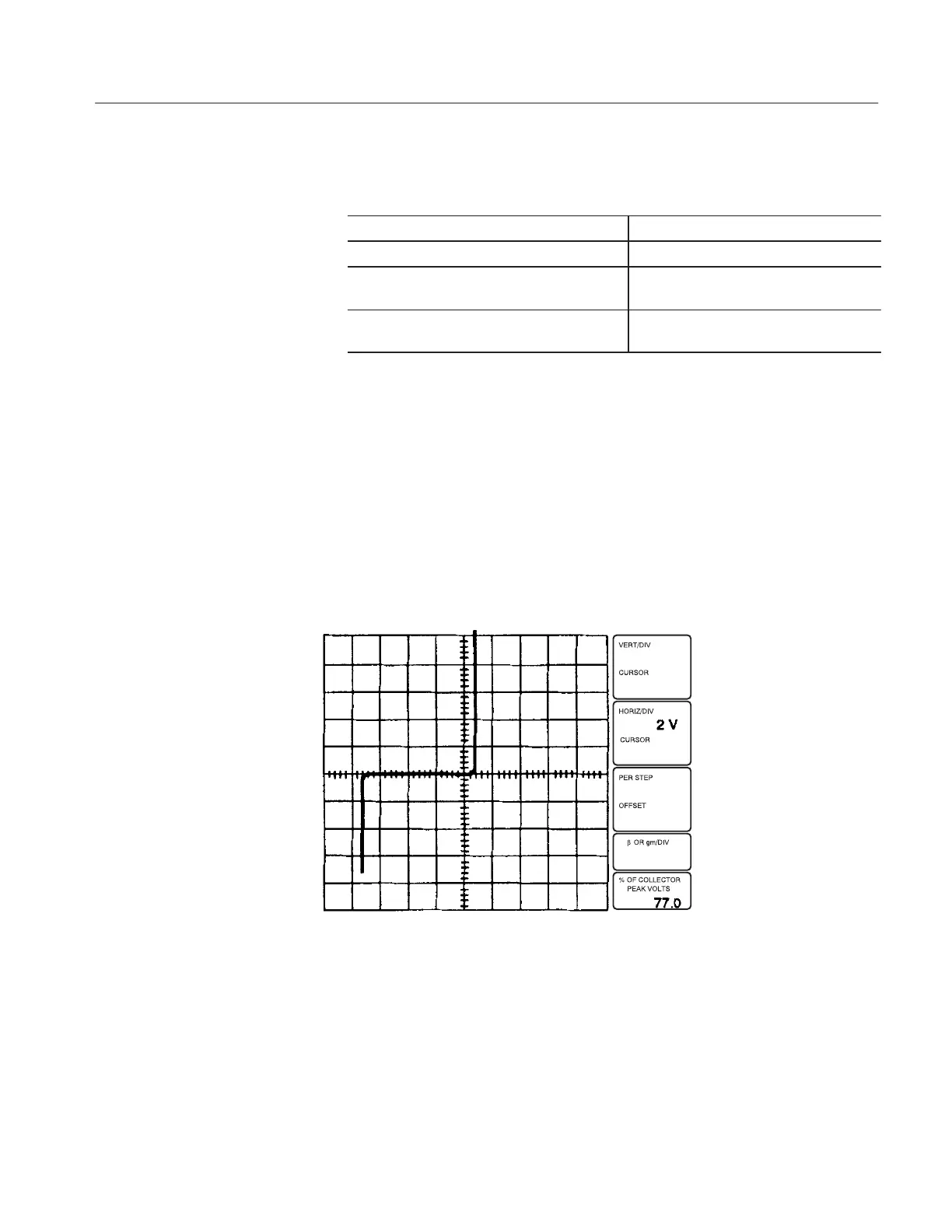Reference
370B User Manual
3-11
22. Change the 370B settings as follows:
LEFTĆRIGHTĆSTANDBY RIGHT
Collector Supply POLARITY AC
VERTICAL CURRENT/DIV and
HORIZONTAL VOLTS/DIV
To appropriate values for the breakdown
of the Zener diode.
CONFIGURATION BASE = SHORT (EMITTER)
EMITTER = COMMON
23. Set the OUTPUTS breaker to the ENABLED position.
24. Turn the VARIABLE COLLECTOR SUPPLY control clockwise. Note
that the display shows both the forward aud reverse characteristics of the
Zener diode (see Figure 3–6).
25. Use the Cursor selection buttons to select the DOT cursor, and use the
Position Control buttons to move the cursor to the desired breakdown current
level.
The vertical CURSOR readout gives the current level and the horizontal
CURSOR readout gives the breakdown voltage (see Figure 3–7).
Figure 3-6: Display of Zener diode I vs. E characteristic