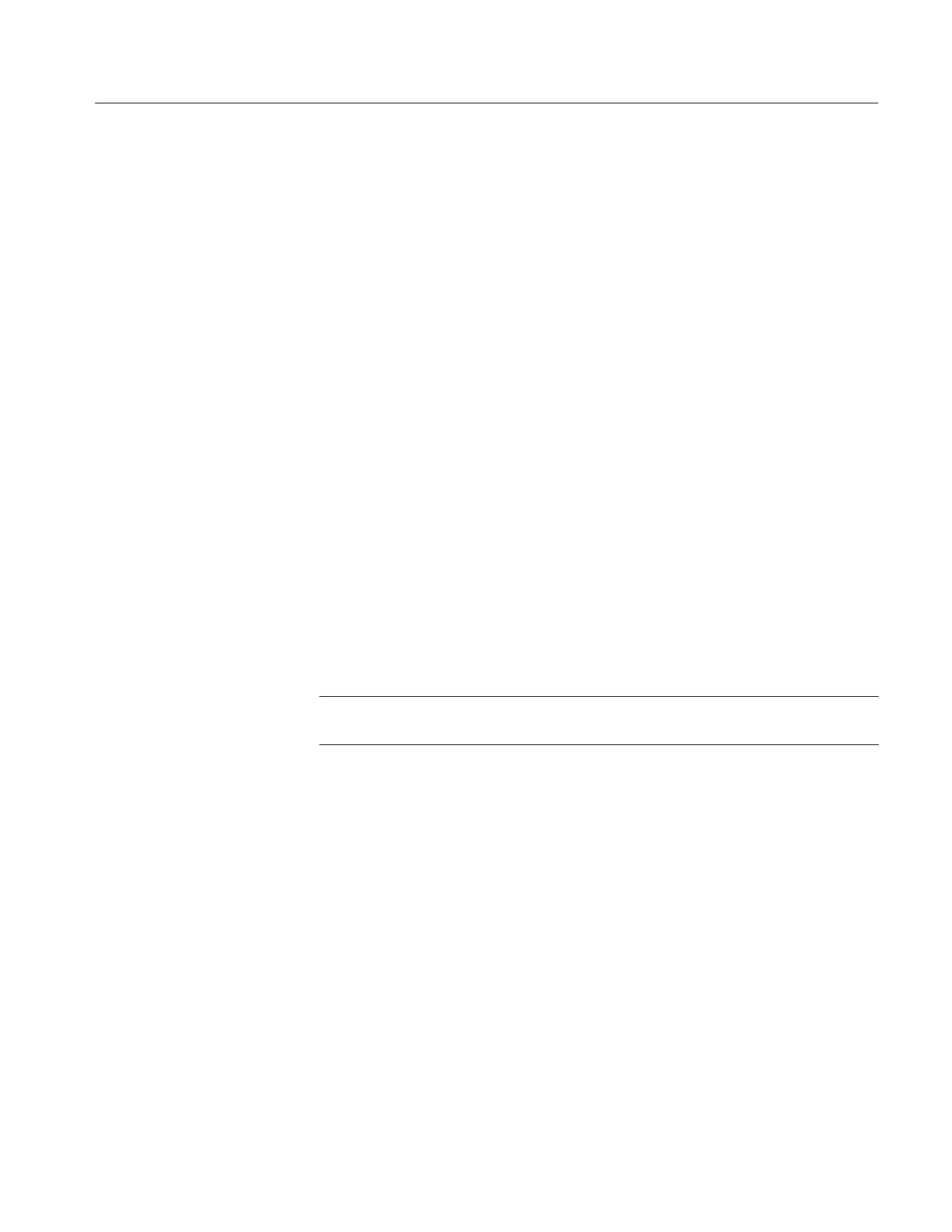GPIB
370B User Manual 4-23
The following are all valid versions of the INIt command, which resets the 370B
to the initial state following power-up.
INI
INrr
Ini
Init
ini
init
inIT
The Command List portion of this section describes all the 370B commands and
queries. In the Command List, the elements of each command and query are
listed in tabular format. The first column lists the header key word. The second
column lists arguments that may be associated with the command. A third
column if necessary, lists linked arguments. Brief descriptions and examples are
shown in the last column.
Headers. Each command consists of at least a header.
<header>
Each command header is unique and in some cases is all that is needed to invoke
the command. For example:
INIt
. CURSor can be shortened only to four characters. The three characters
CUR will be interpreted as CURve.
Arguments. Many commands require the addition of arguments to the header to
describe exactly what is to be done. If there is more to the command than just the
header, the header must be followed by at least one space. Otherwise, the 370B
treats all spaces, line feeds, and tabs as “white space” and ignores them in
analyzing messages from the controller. For example:
<header> <argument>
In some cases, the argument is simply a single word or a number. For example:
CURSor OFF
RQS on
PKPower 220