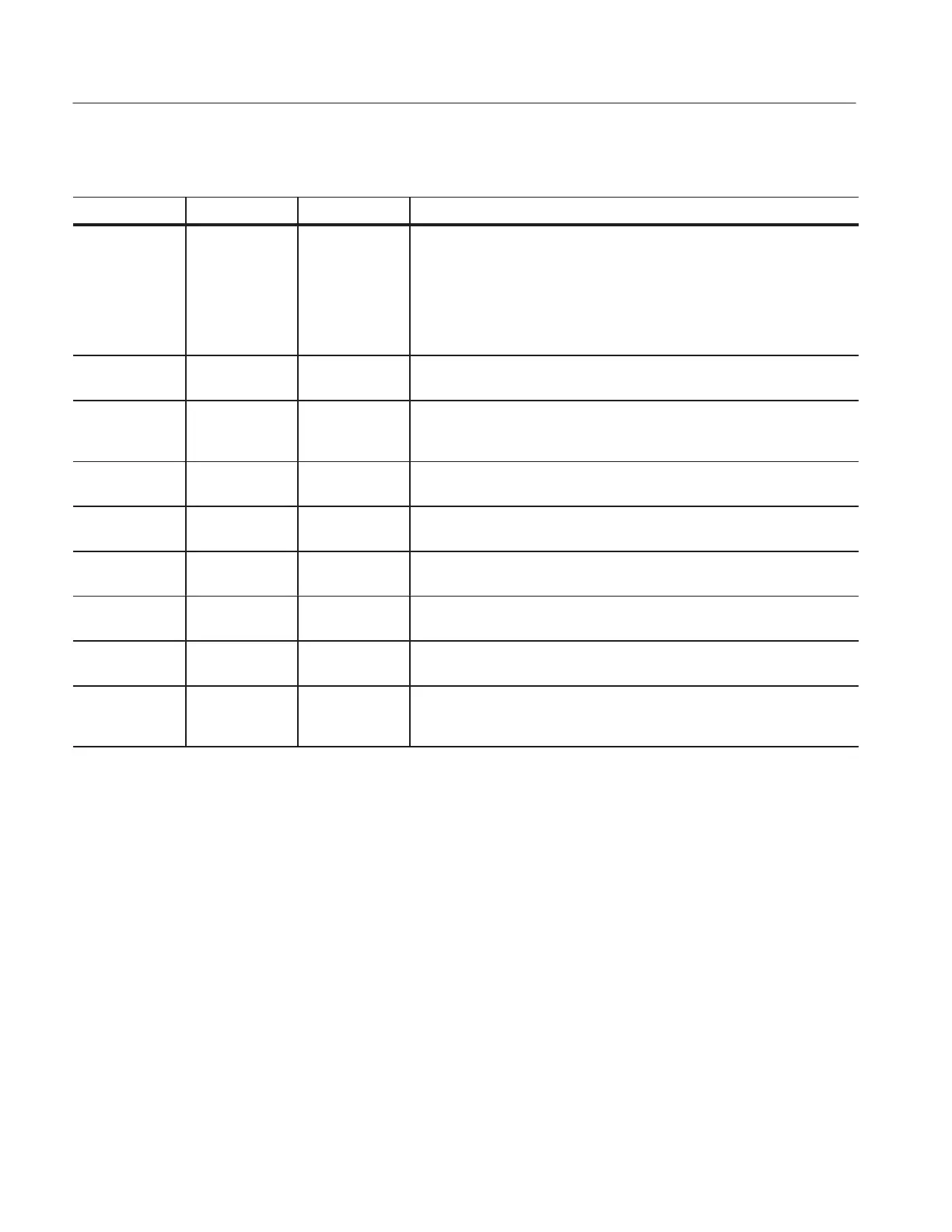GPIB
4-42
370B User Manual
Table 4-11: System Commands and Queries (Cont.)
Command DefinitionLinkArgument
HELP? Reports list of all valid command headers:
HELP CONFIG, READOUT, BGM, TEXT, LINE, DOT, WINDOW, CURSOR,
DISPLAY, ACQUIRE, MAG, HORIZ, VERT, STEPGEN, MEASURE,
ENTER, RECALL, SAVE, OUTPUTS, LRSSW, COVER, AUX, PKVOLT,
PKPOWER, CSPOL, VCSPPLY, WFMPRE, CURVE, WAVFRM, RQS,
OPC, EVENT, TEST, INIT, ID, DEBUG, LONG, SET
DEBug ON
OFF
Enables or disables the debug future.
DEBUG ON|OFF
DEBug? Response with the status of the debug mode.
DEBUG <status>
<status> ::= ON|OFF
LONg Reports the current status of the query response form.
LONG XXXXXXXXXXXXXXX
RQS ON
OFF
Enable service requests.
Disable service requests.
RQS? Reports RQS status.
RQS ON|OFF
OPC ON
OFF
Enables operationĆcomplete service request.
Disables operationĆcomplete service request.
OPC? Reports OPC status.
OPC ON|OFF
EVEnt? Returns detailed information about the event.
EVENT <code>
<code> ::= See Table XX.