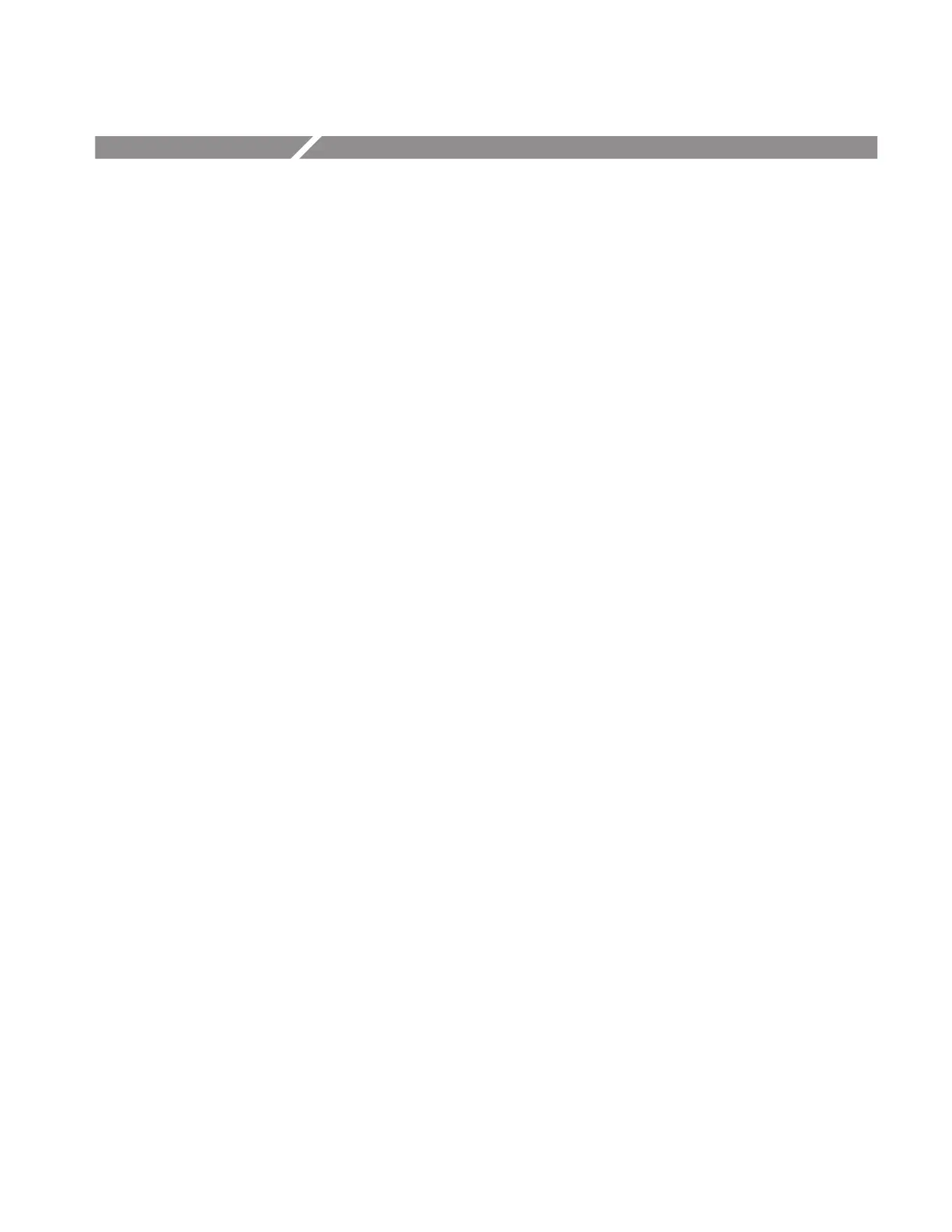370B User Manual
C-1
Appendix C: Diagnostic Routines and Messages
This appendix explains the 370B diagnostic routines and lists the messages
displayed on the error message area of the CRT when the 370B detects operation
errors, I/O errors, or emergency errors.
Diagnostic Routines
The 370B has four diagnostic routines: two kinds of power-on diagnostic
routines, a user initiated diagnostic routine, and GPIB diagnostic routine.
At power on, the 370B runs the Power On Diagnostic routine to execute the
following tests:
Boot ROM check
System RAM check
Flash ROM check
Display RAM check
Acquisition RAM check
Push button test
After completing the Power-on Diagnostic routines, the 370B displays a
“SELFTEST PASS” message at the error message area of the CRT and sets the
initial front panel setup.
If the 370B power is turned on while the FAST/SHIFT button is pressed , a more
detailed Power-on Diagnostic routine occurs in the following order:
Boot ROM check
System RAM check
Flash ROM check
Display RAM check
Acquisition RAM check
LED check
Display quality check
Push button test
To exit this diagnostic routine, press the FAST/SHIFT button.
PowerĆon Diagnostic
Routines
