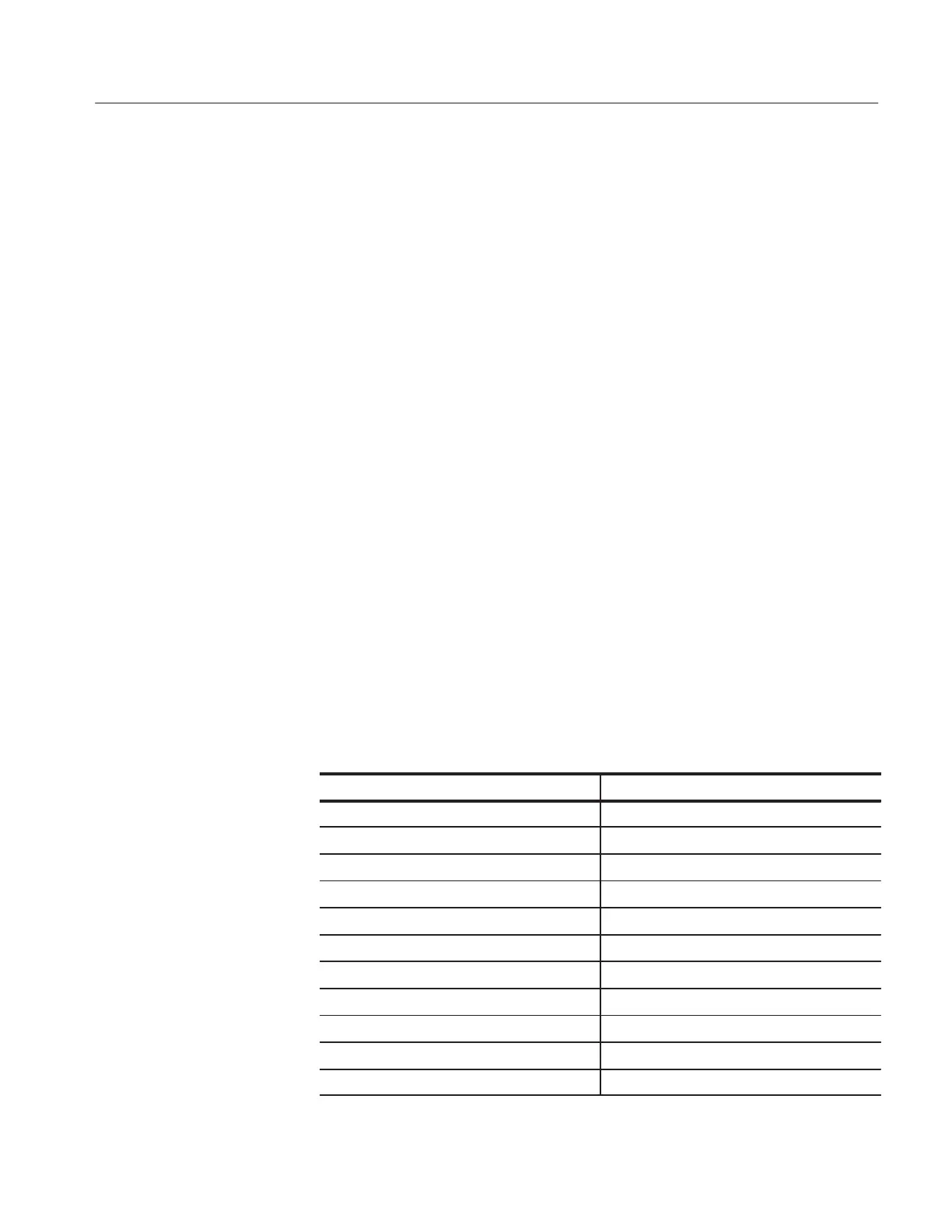Appendix C: Diagnostic Routines and Messages
370B User Manual
C-3
LED Check. The 370B sequentially lights all front panel LEDs for visual check.
Display Quality Check. The 370B displays the Logo mark, and a CRT adjustment
pattern on the CRT for CRT control adjustment. When the adjustment is
finished, press FAST/SHIFT to exit this routine.
Push Button Test. The 370B executes this test (FAST/SHIFT button are not
tested here). If an error is found, the error message is displayed at the bottom of
the CRT. The Error Message is in the following format:
<STRING> KEY ERROR
<STRING> identifies the front panel control as listed in Table C–2.
The following also appears, in the CRT text area.
PRESS FAST KEY TO GO ON
You can ignore the displayed error and carry out the measurement by pressing
the FAST/SHIFT button, but the displayed function may not operate correctly.
Simultaneously pressing the FAST/SHIFT and Position DISPLAY buttons enters
the user-initiated diagnostic routine. This routine displays a message that
corresponds to the front panel control that you have just operated. Thus, you can
determine if the front panel controls are operating normally. Table C–2 lists the
controls and the corresponding messages. To exit this routine, press both the
PAST/SHIFT button and the Position DISPLAY button again.
Table C-2: Front Panel Control Identification
Control Message
!
!
!
!
!
!
User Initiated Diagnostic
Routine